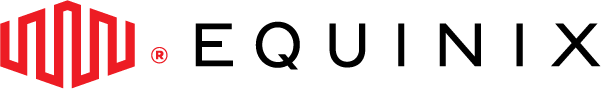Simplifying Network Diagnostics with the Looking Glass Index Page
Our Plans
There are several plans which includes Windows RDP, Cloud VPS and Dedicated servers which will make the deployement of your application more easier
Testimonials
Their Service is at Top Notch . And the best thing about them which i liked the most is the renewal of rdp's they offer you a 24*7 service.
Quick support, great vps and great pricing , i am using it from past 6 months and still no complaints.
DigiRDP Has To Be The Most Underrated Service On The Internet. I've Dealt With Many Providers Over 20 Years And This Company Is Best And Support Is Awesome.
Great service. Instant RDP delivery even if they say 4-5hrs. upload is Rocket up to 1 Gbps Internet Speed, and Excellent support if you have any problem. they will help you for sure..
Explore Our Insights
We work with