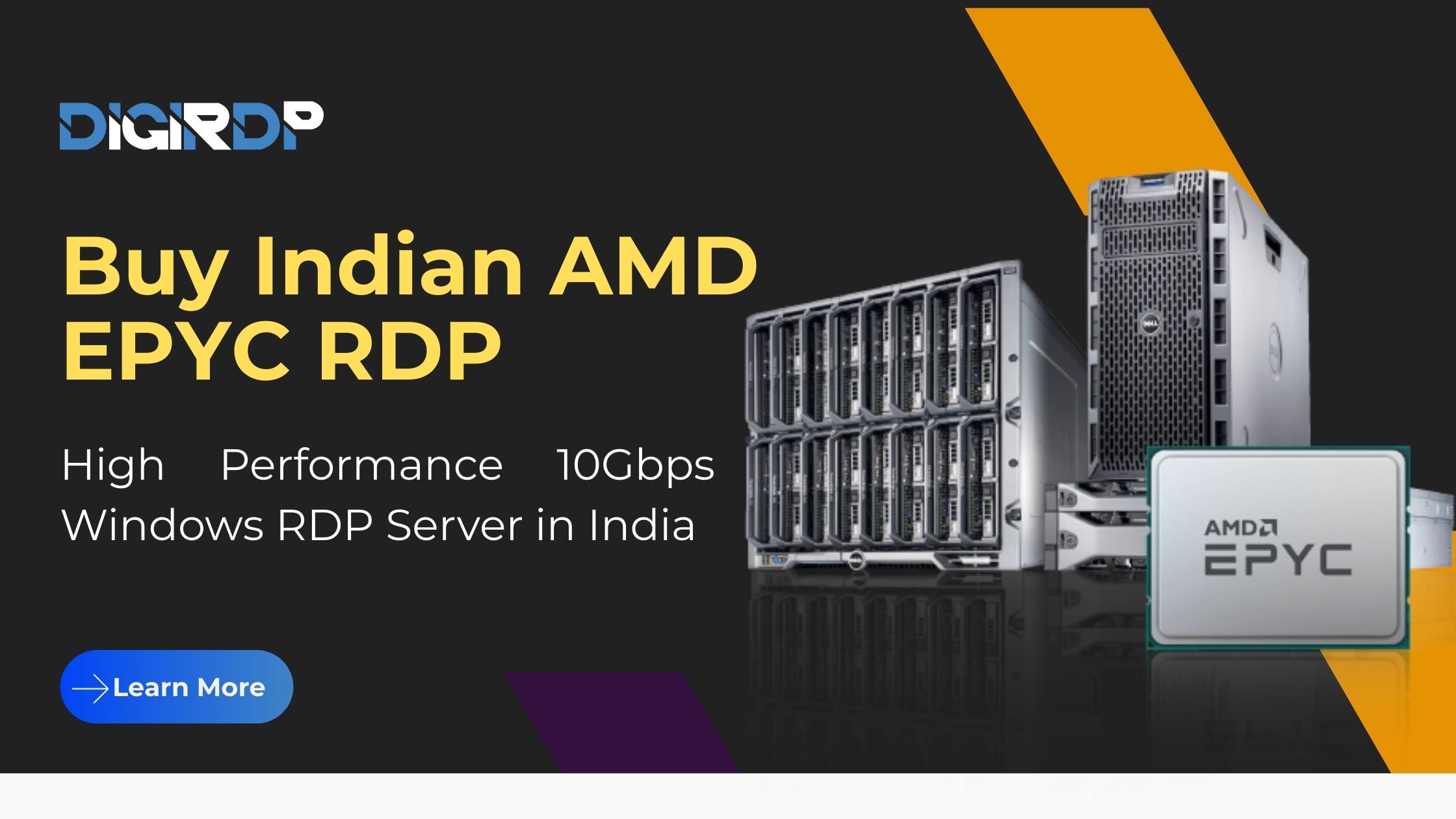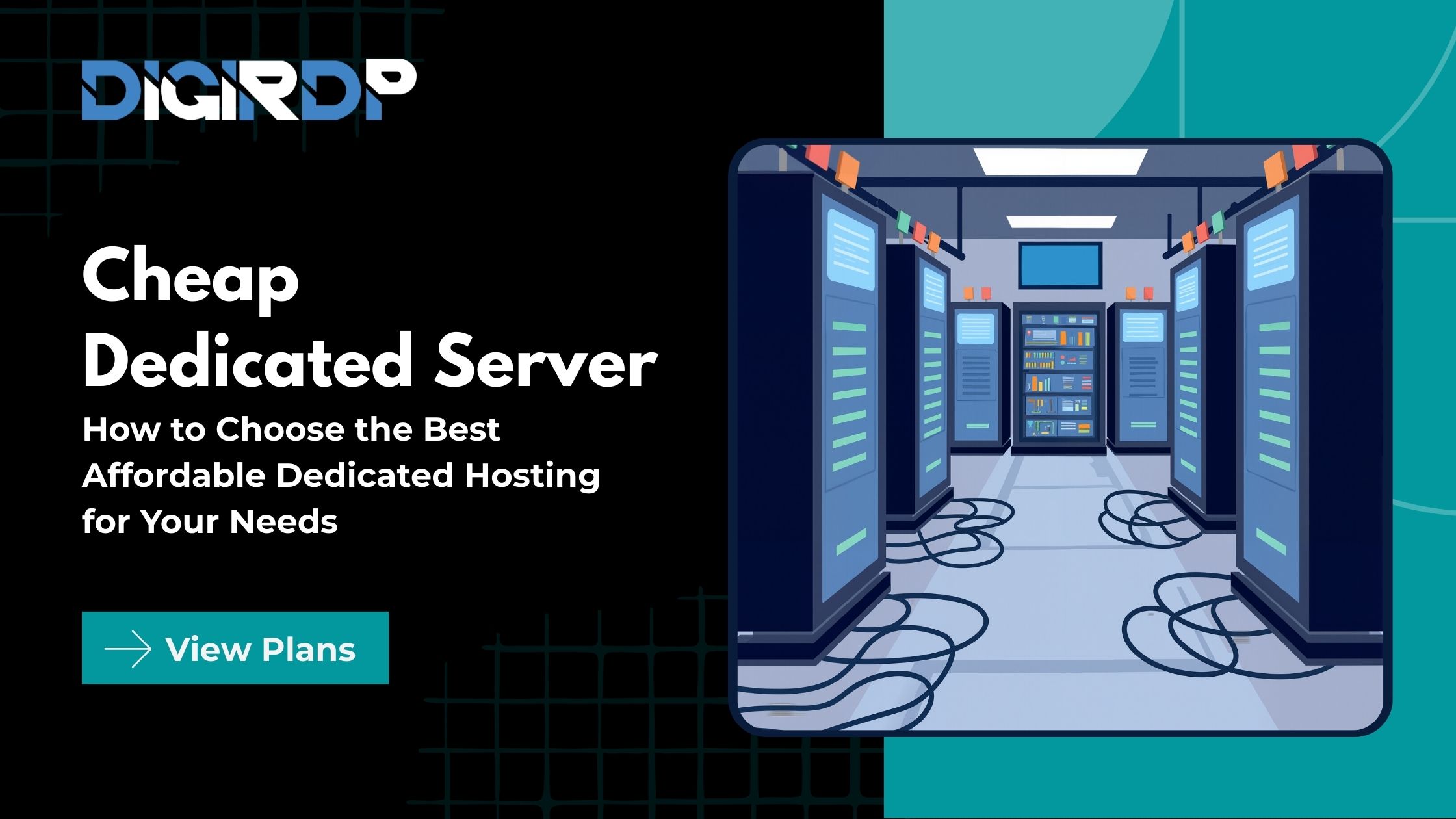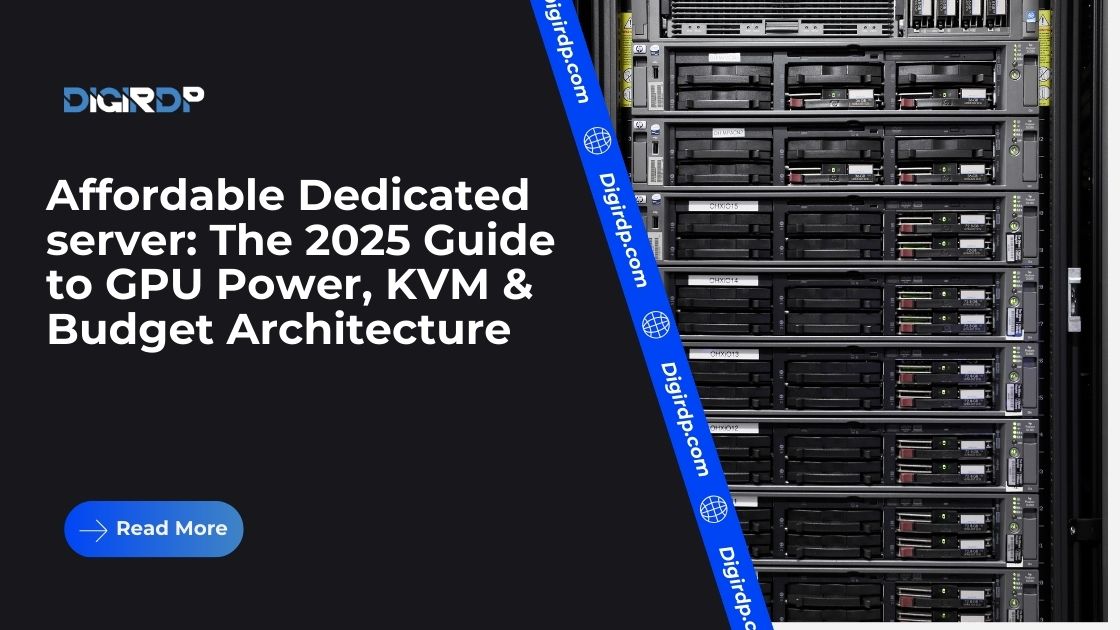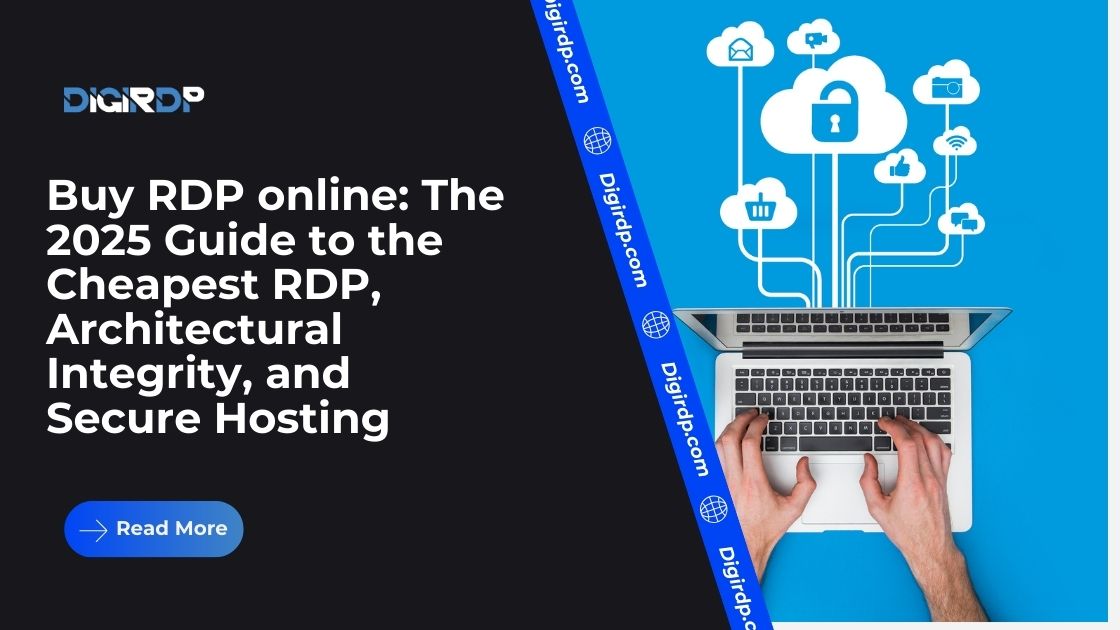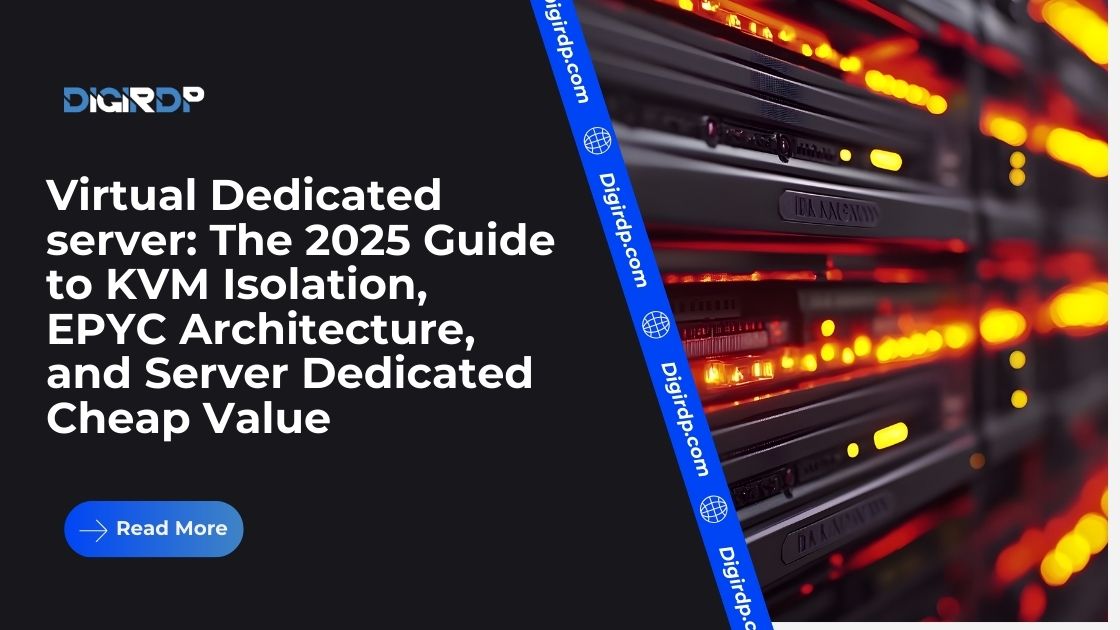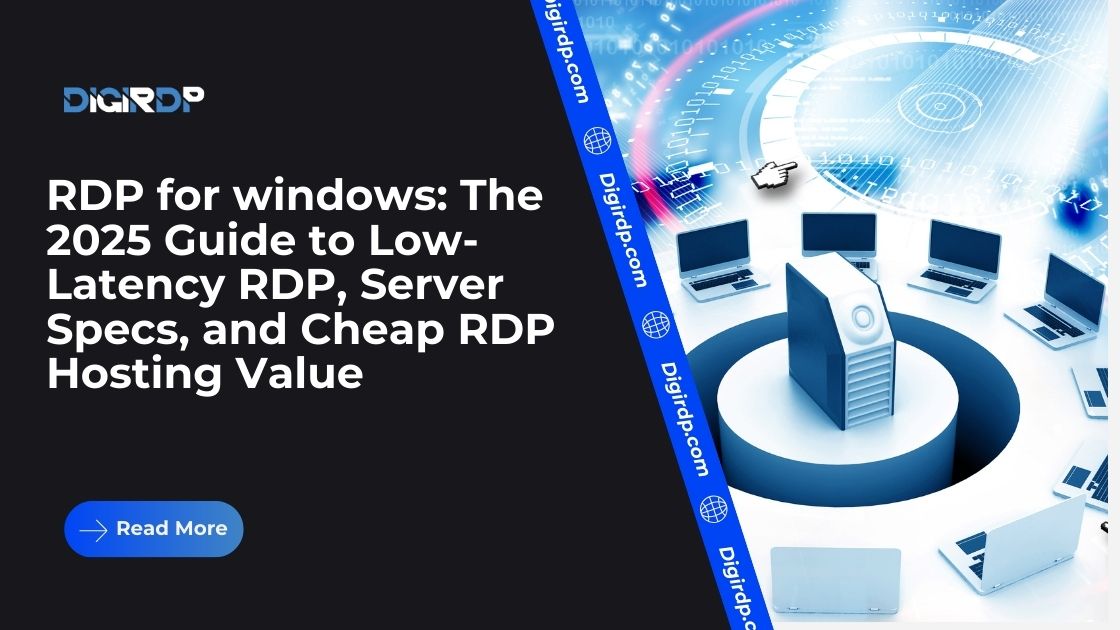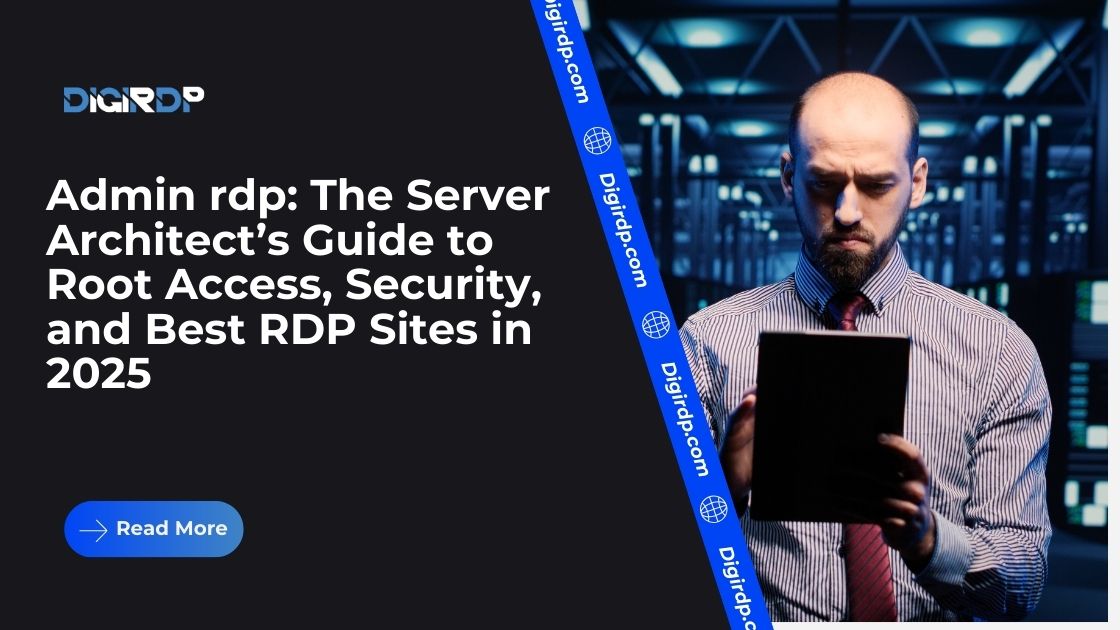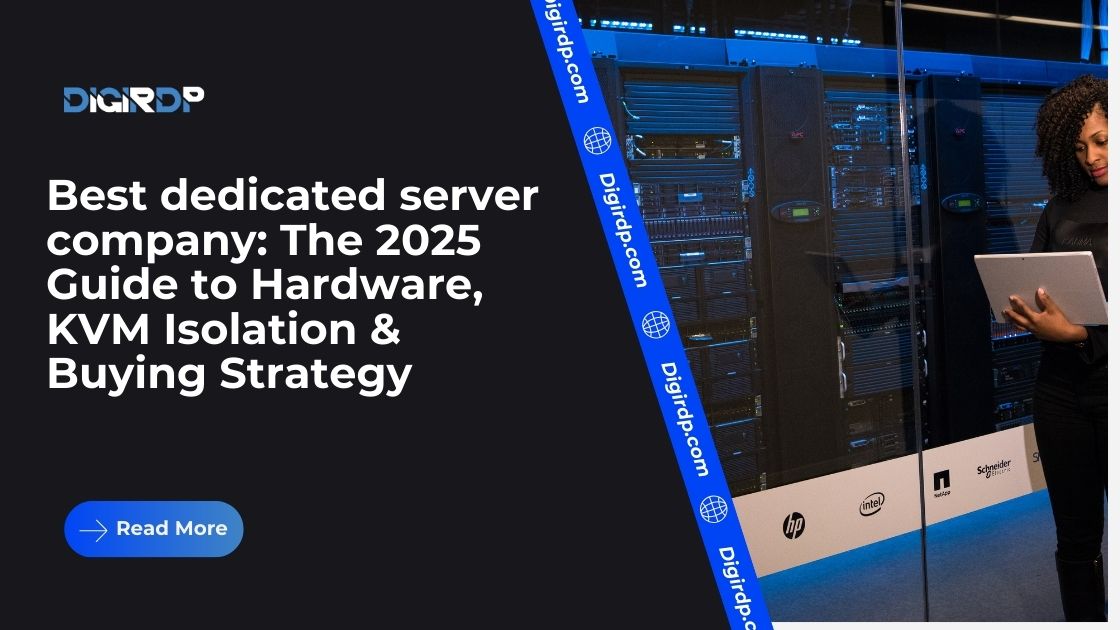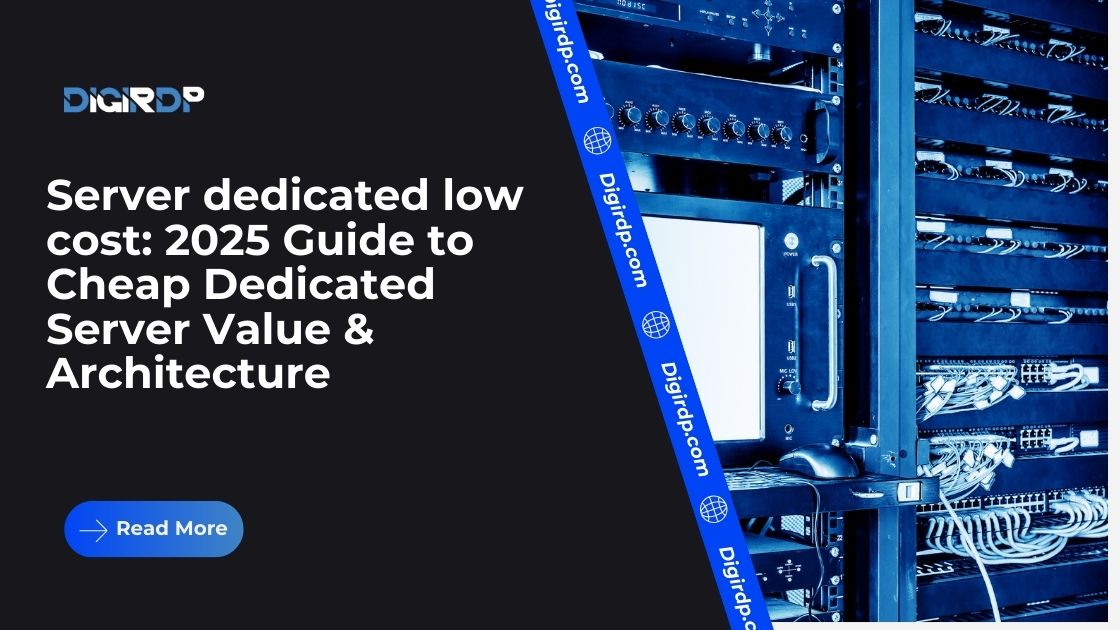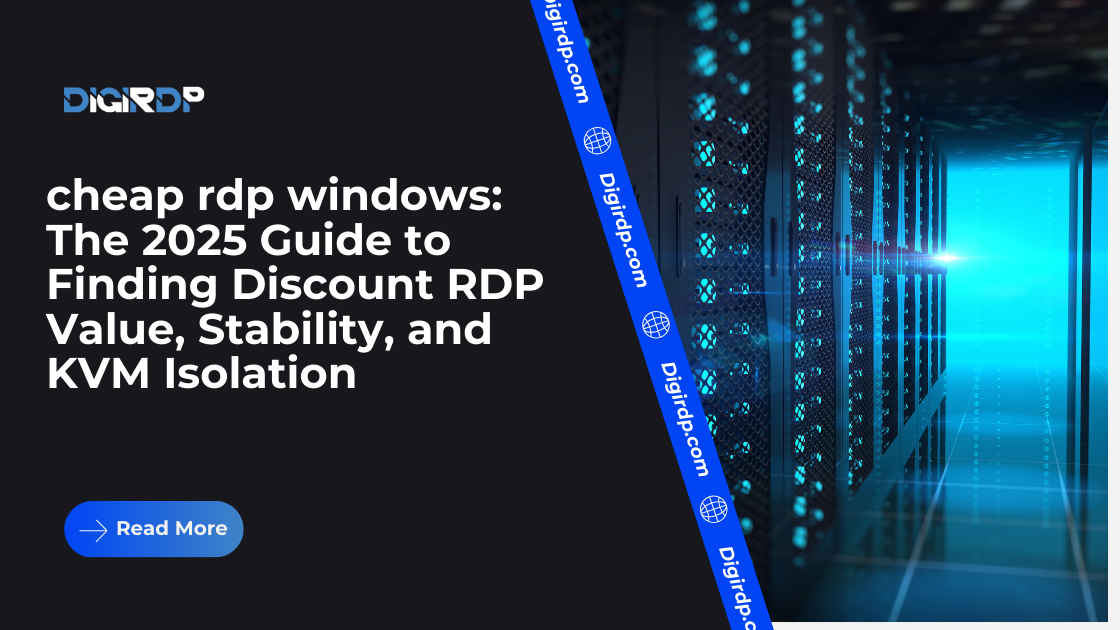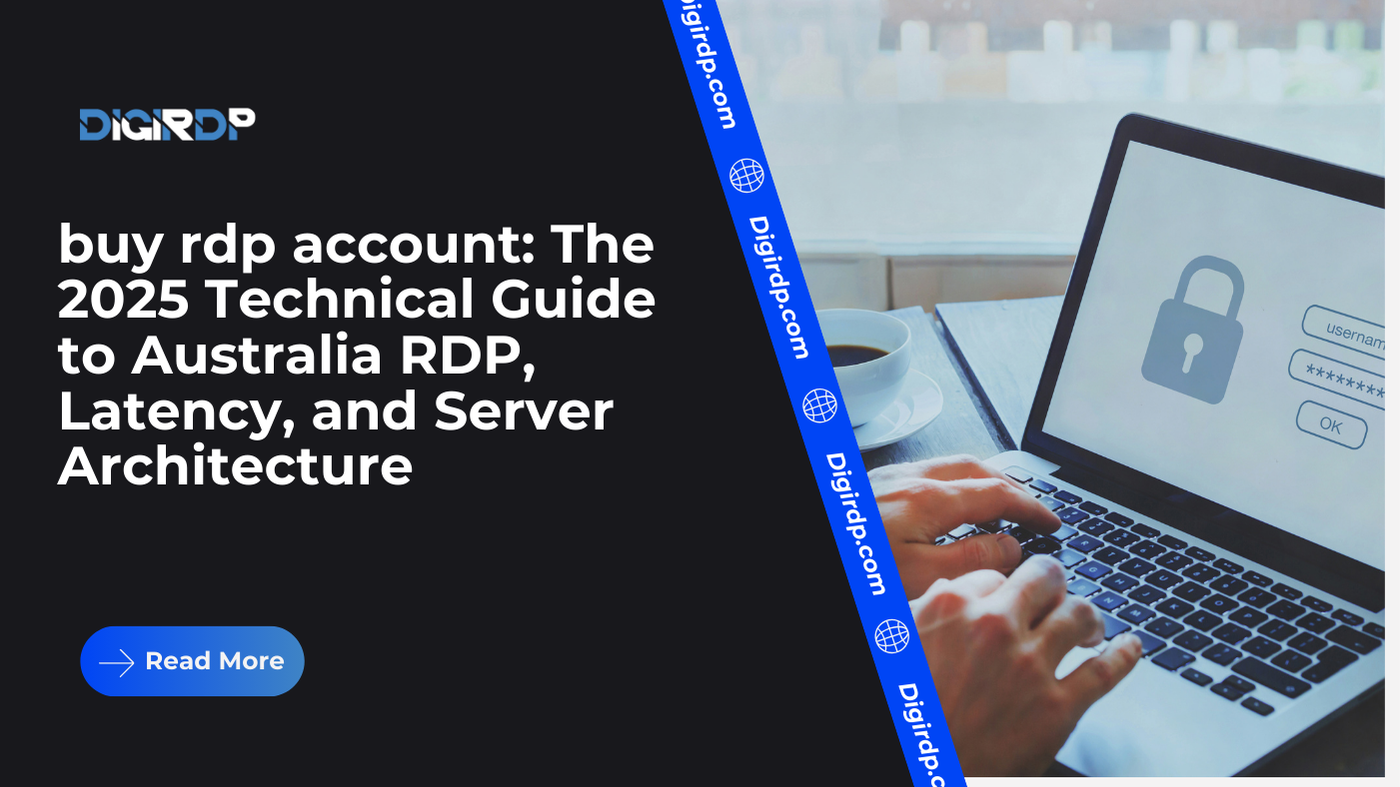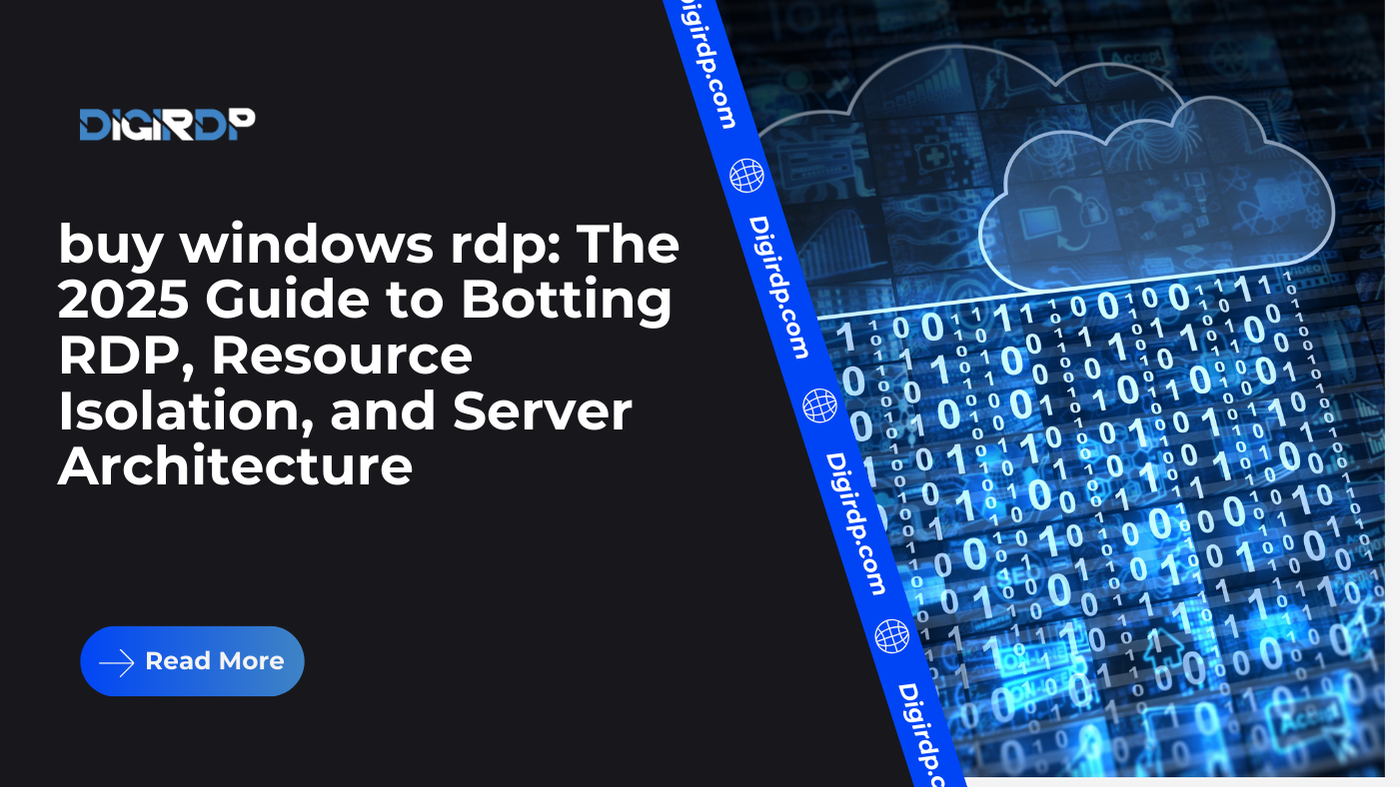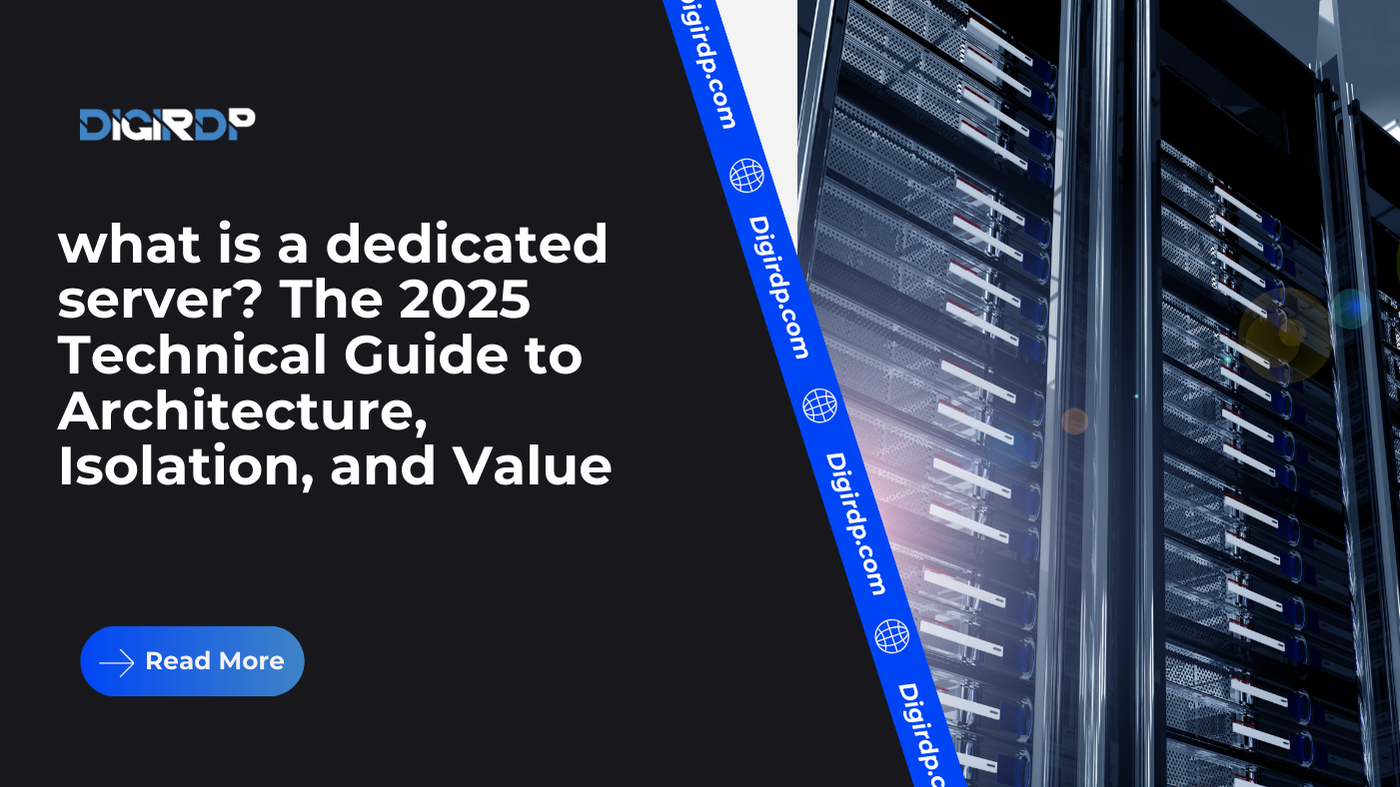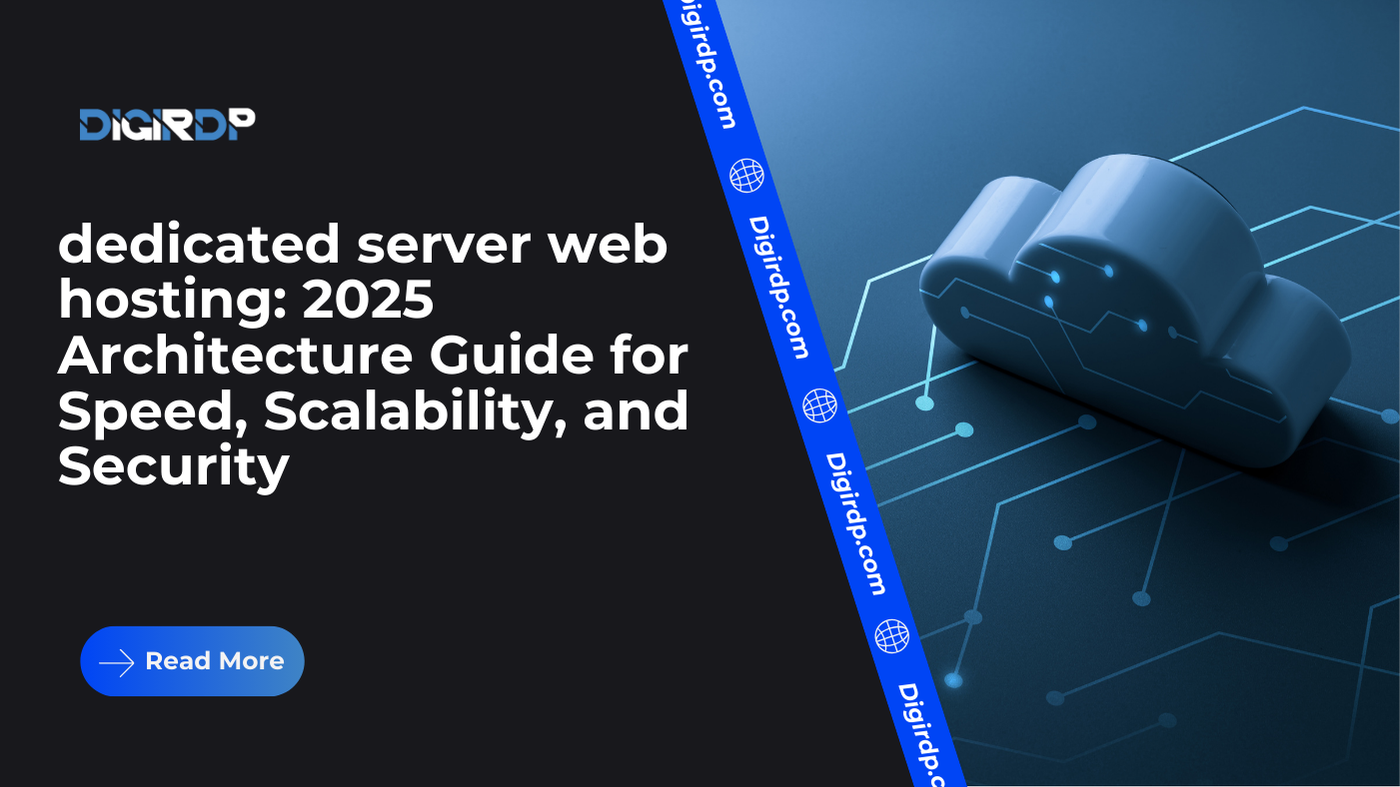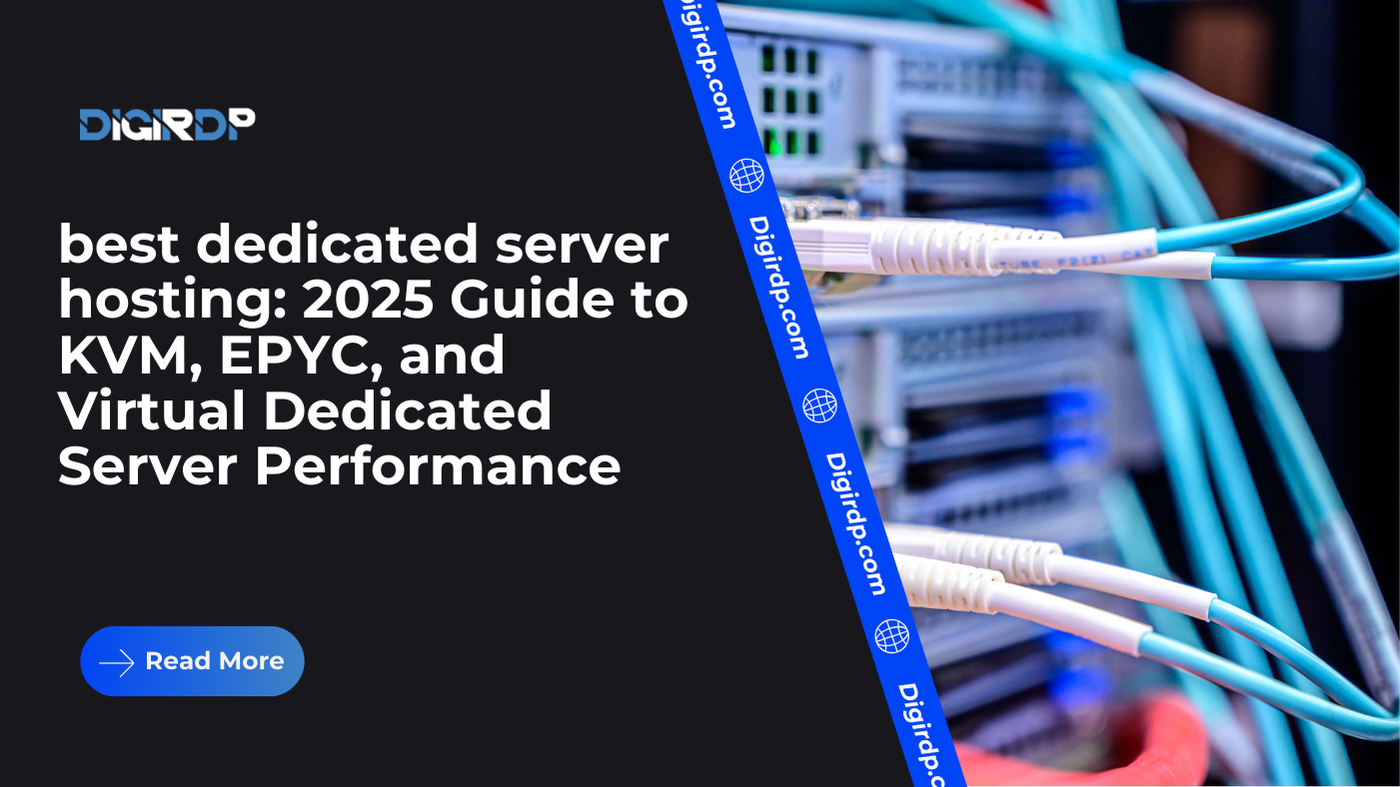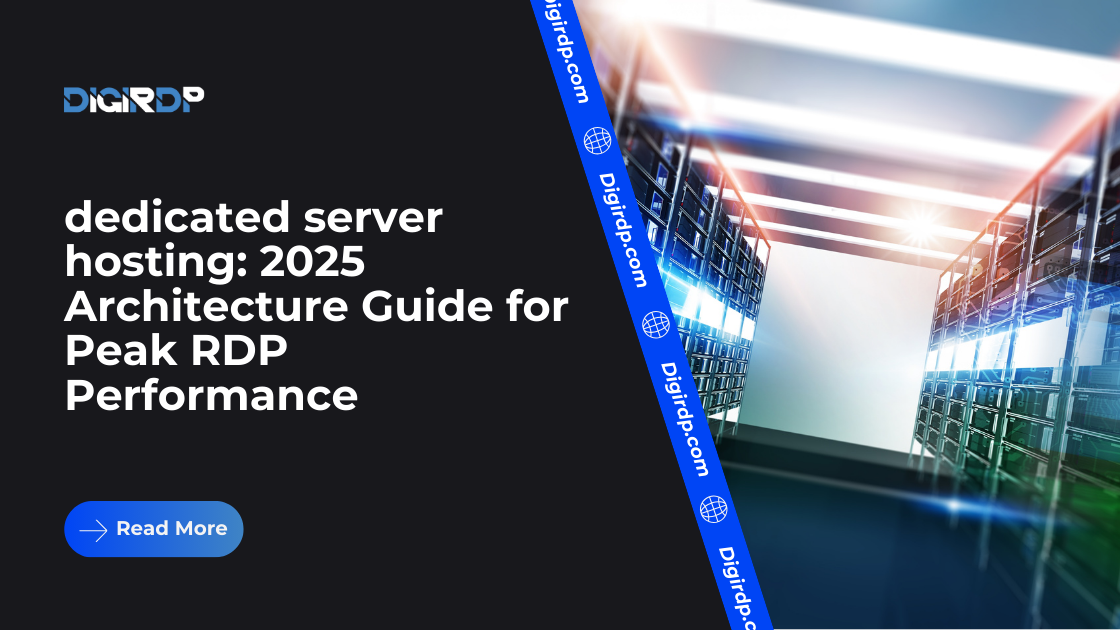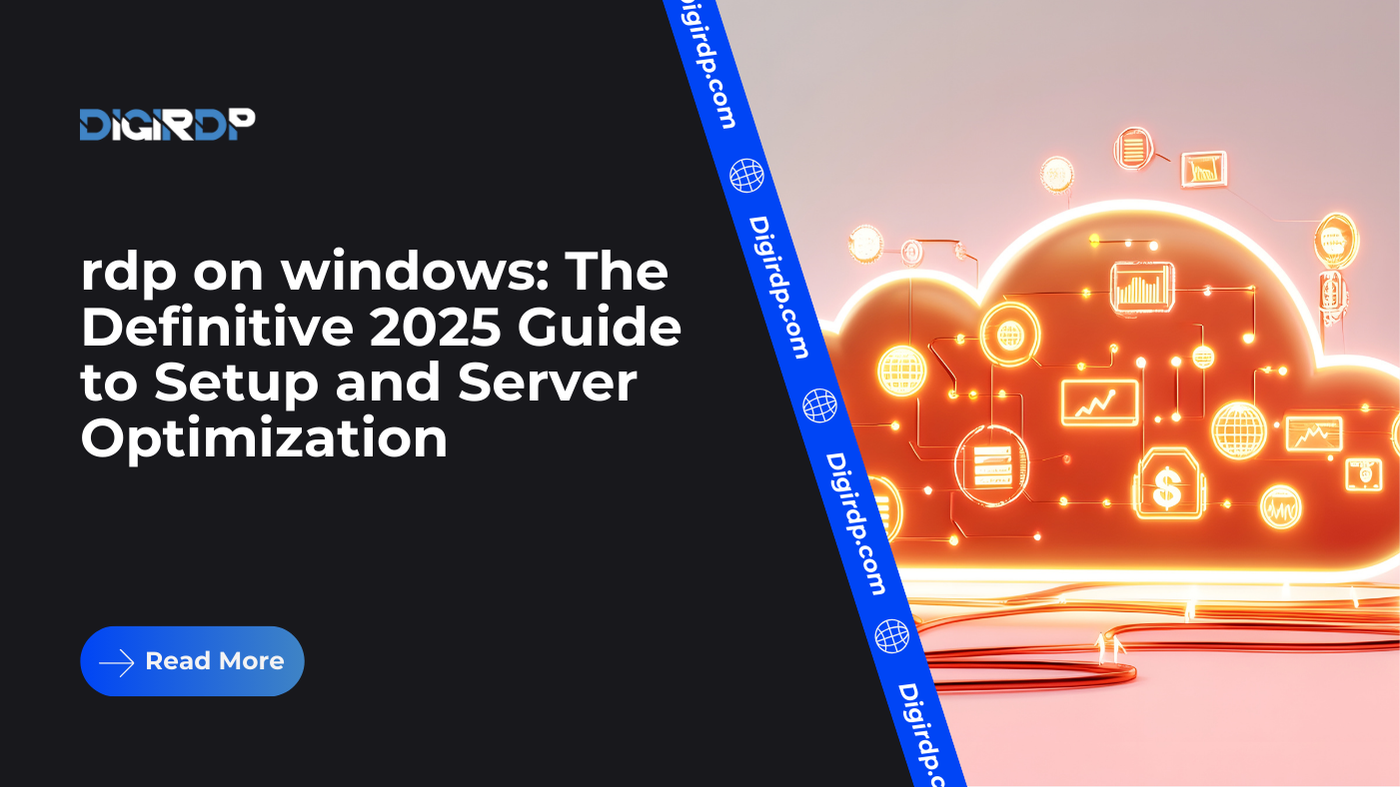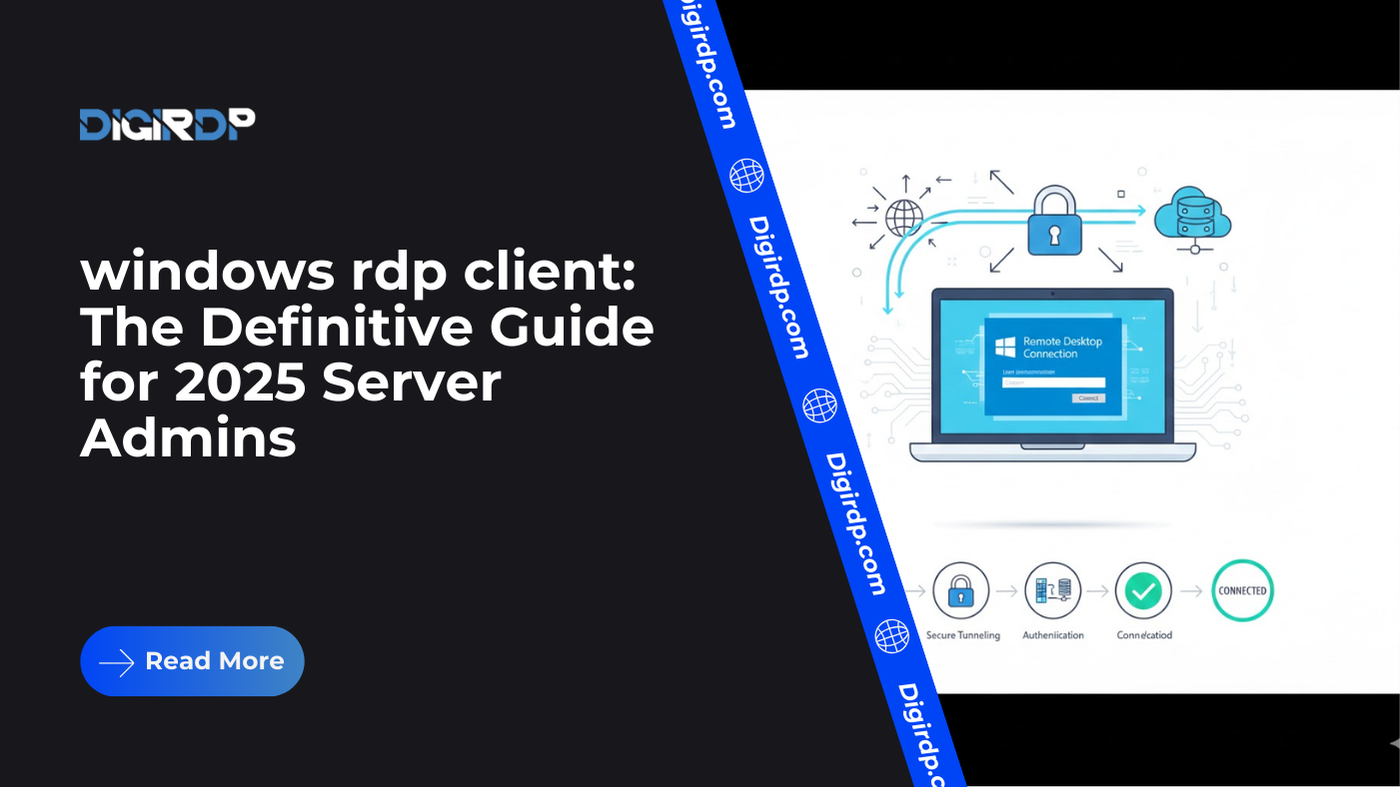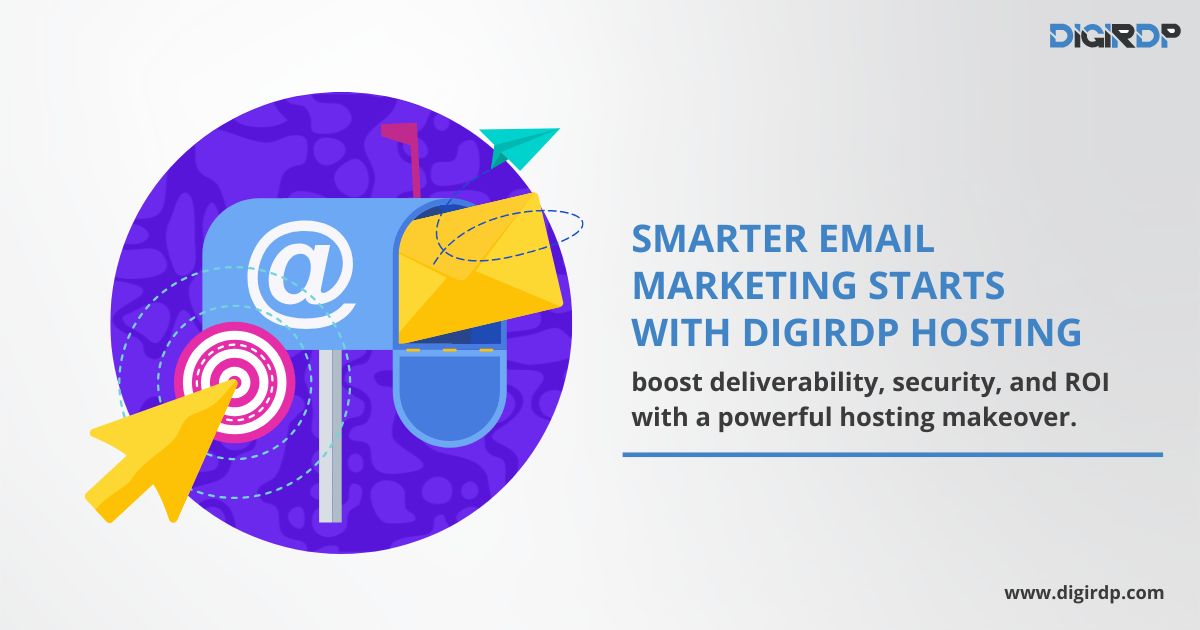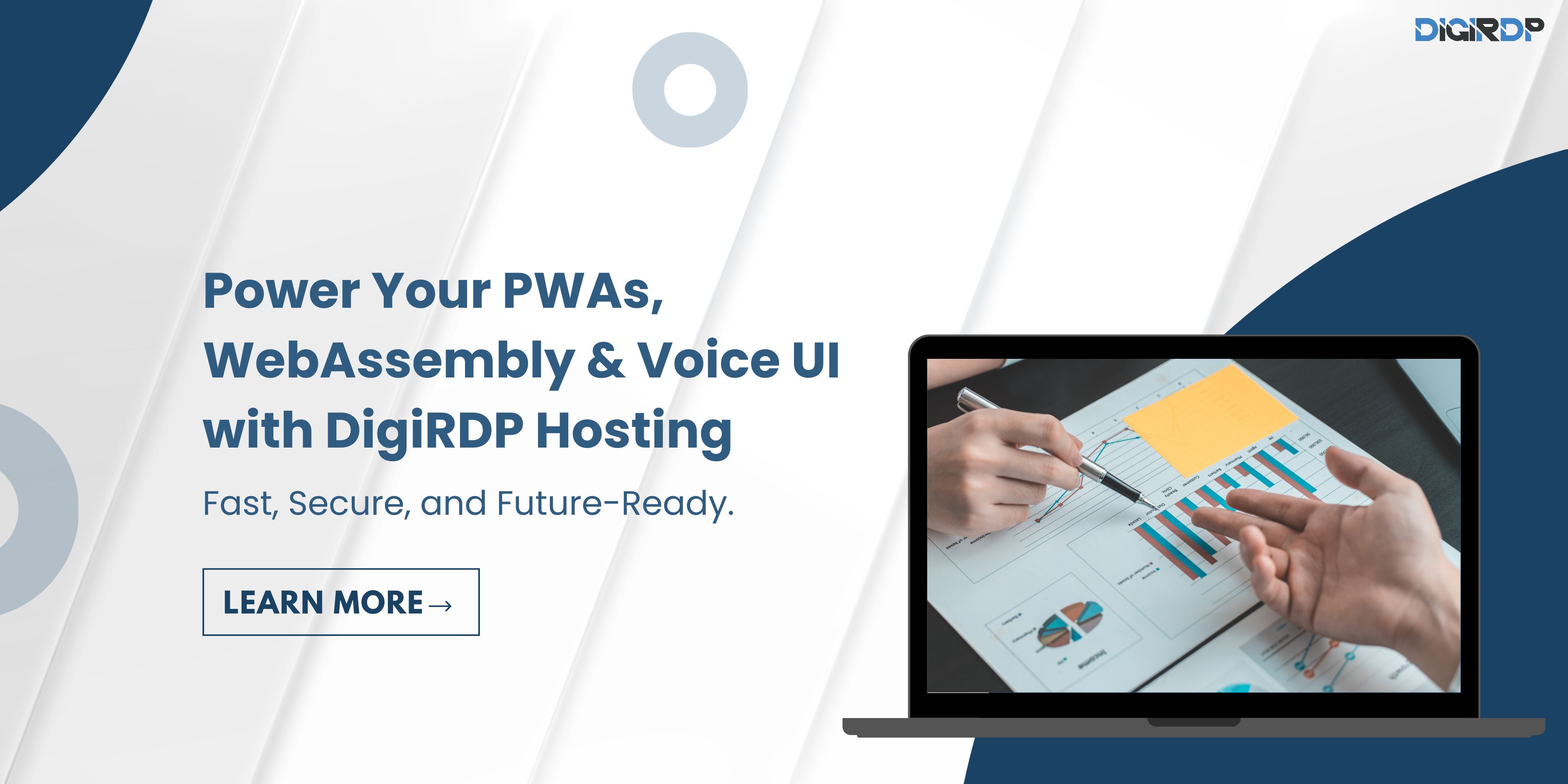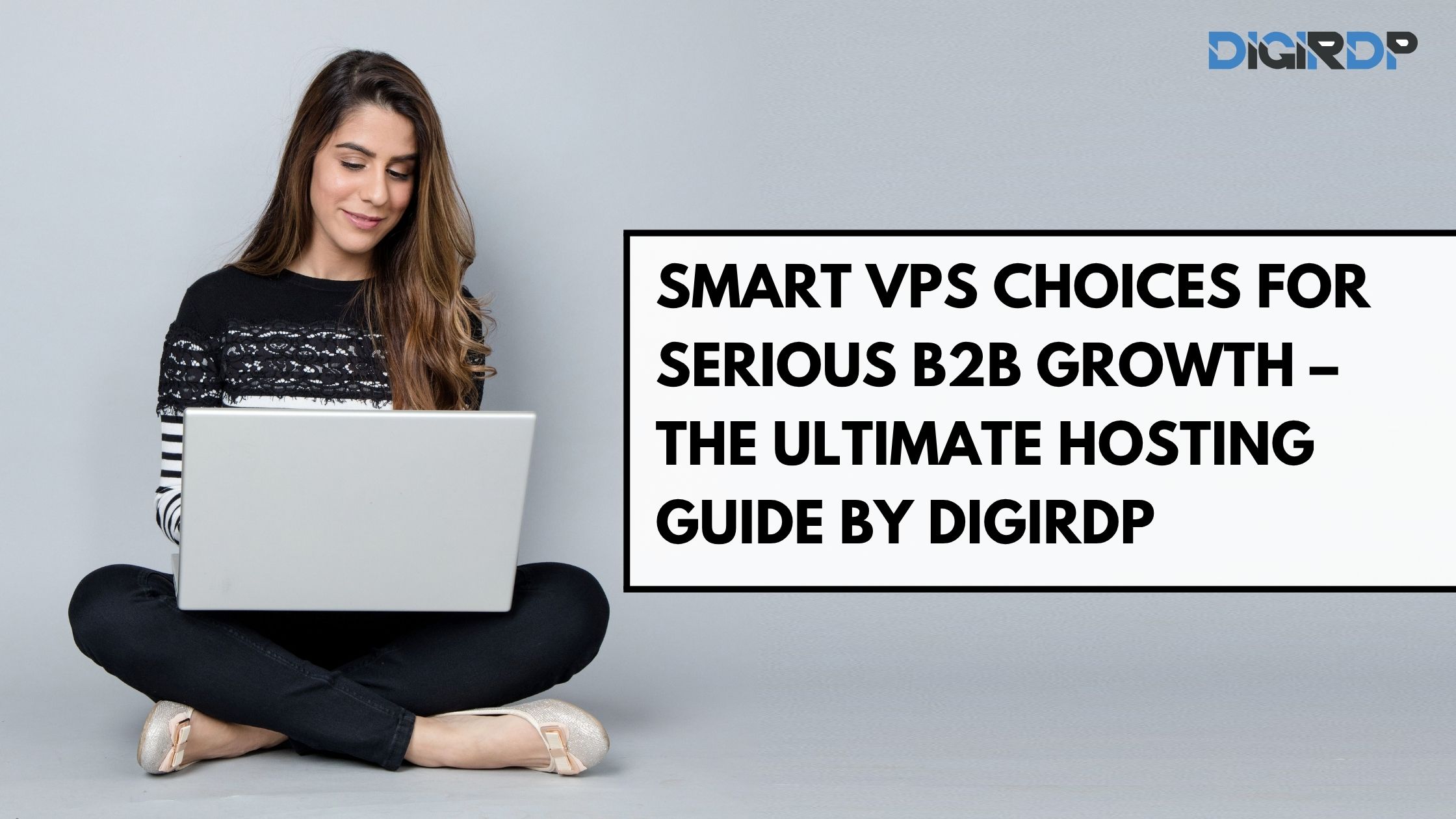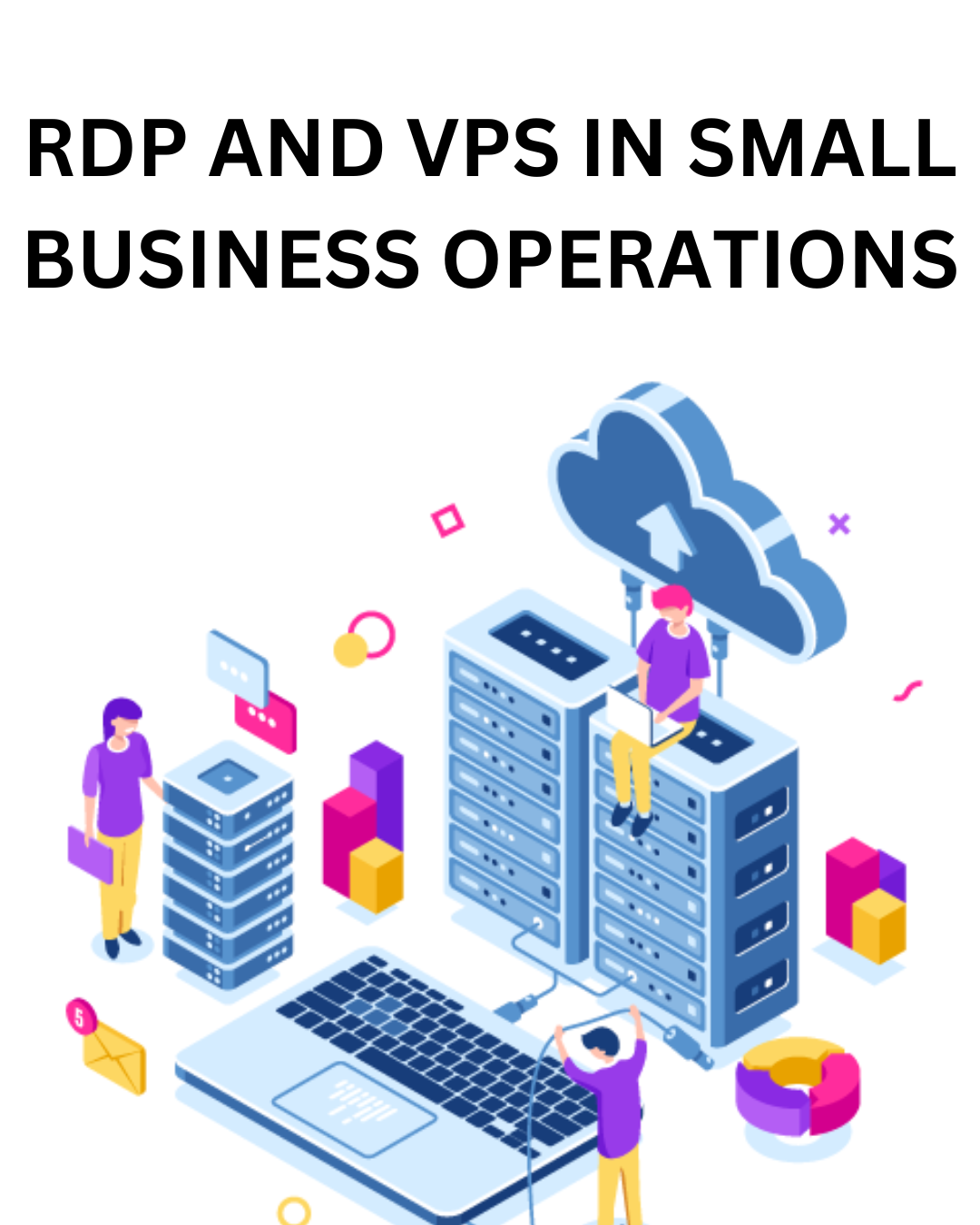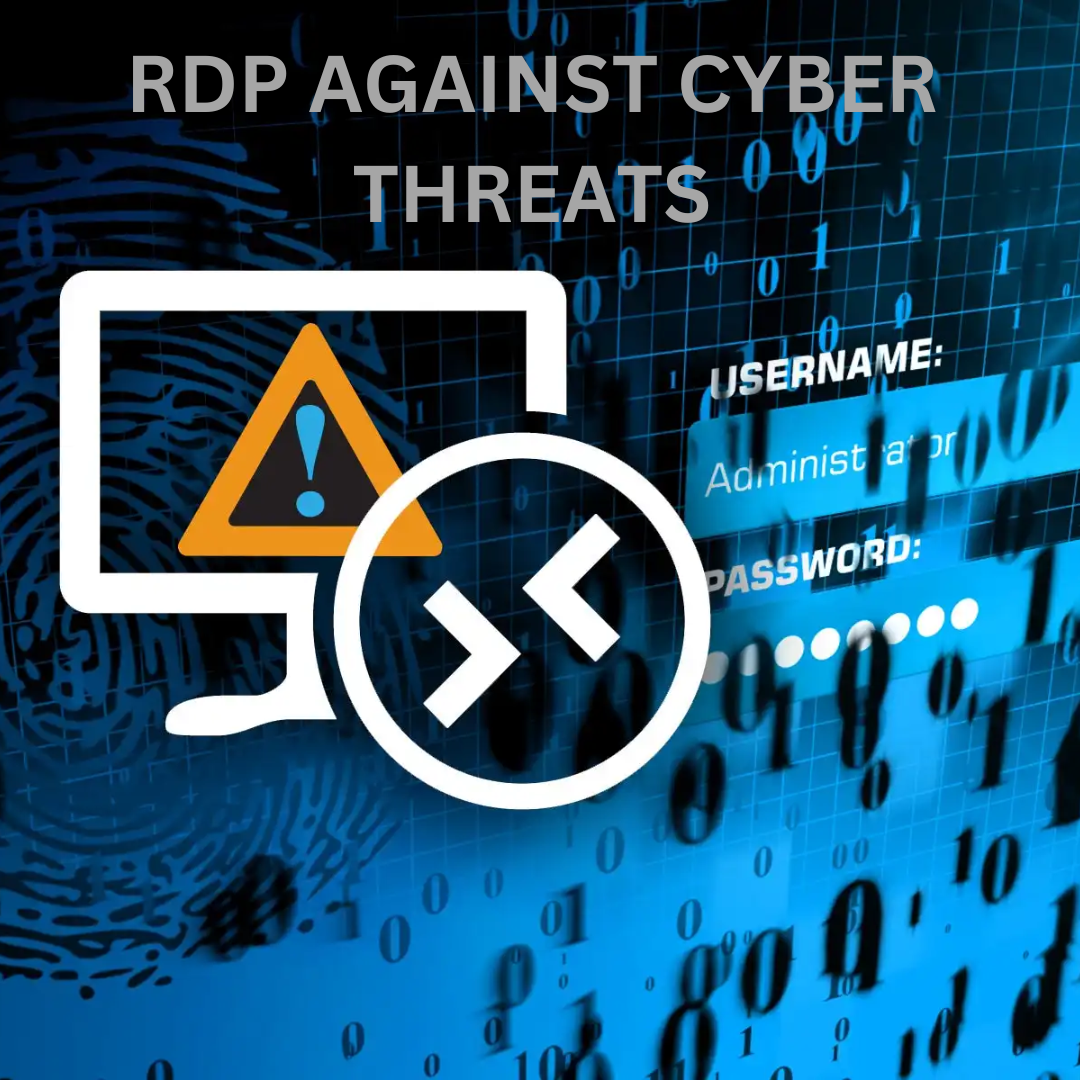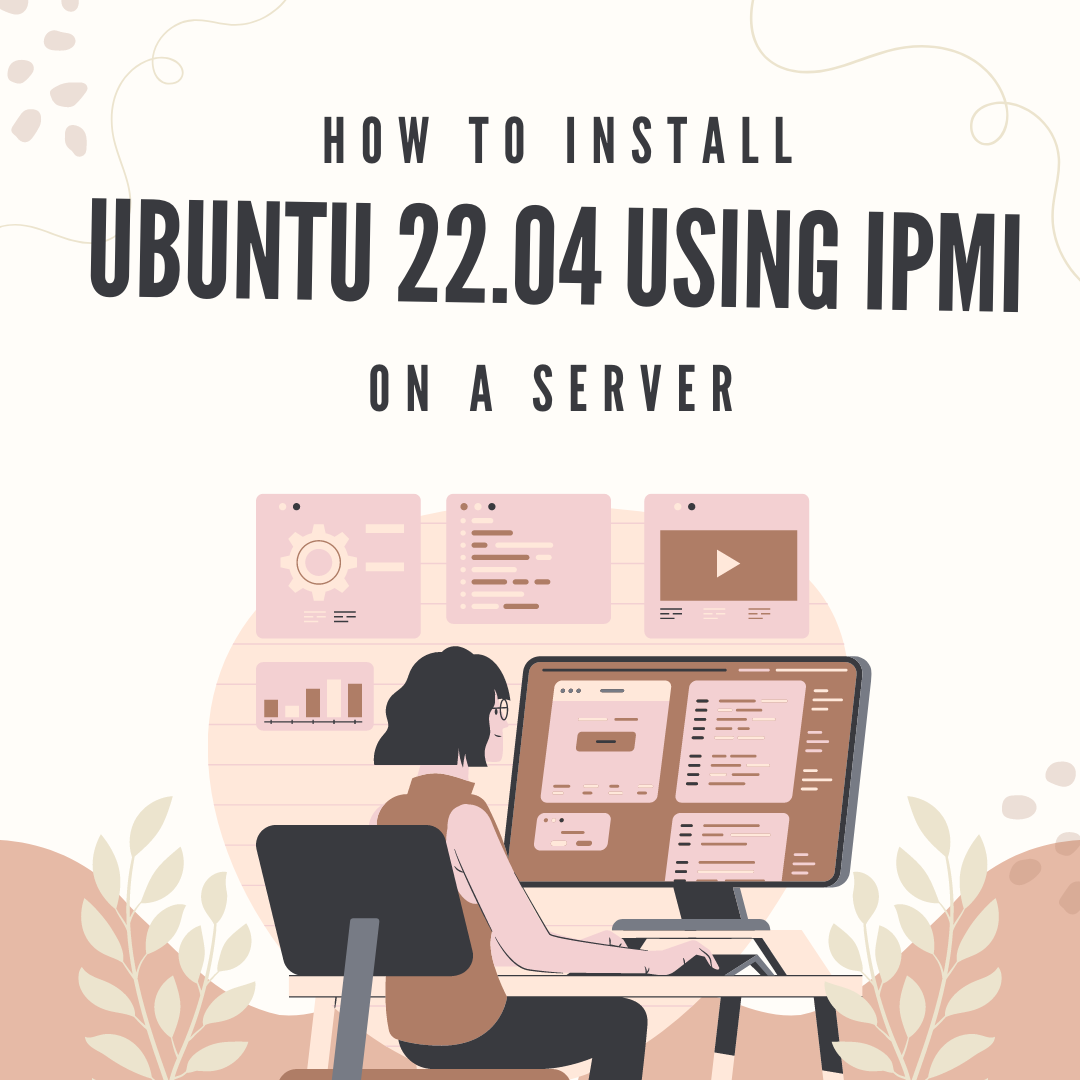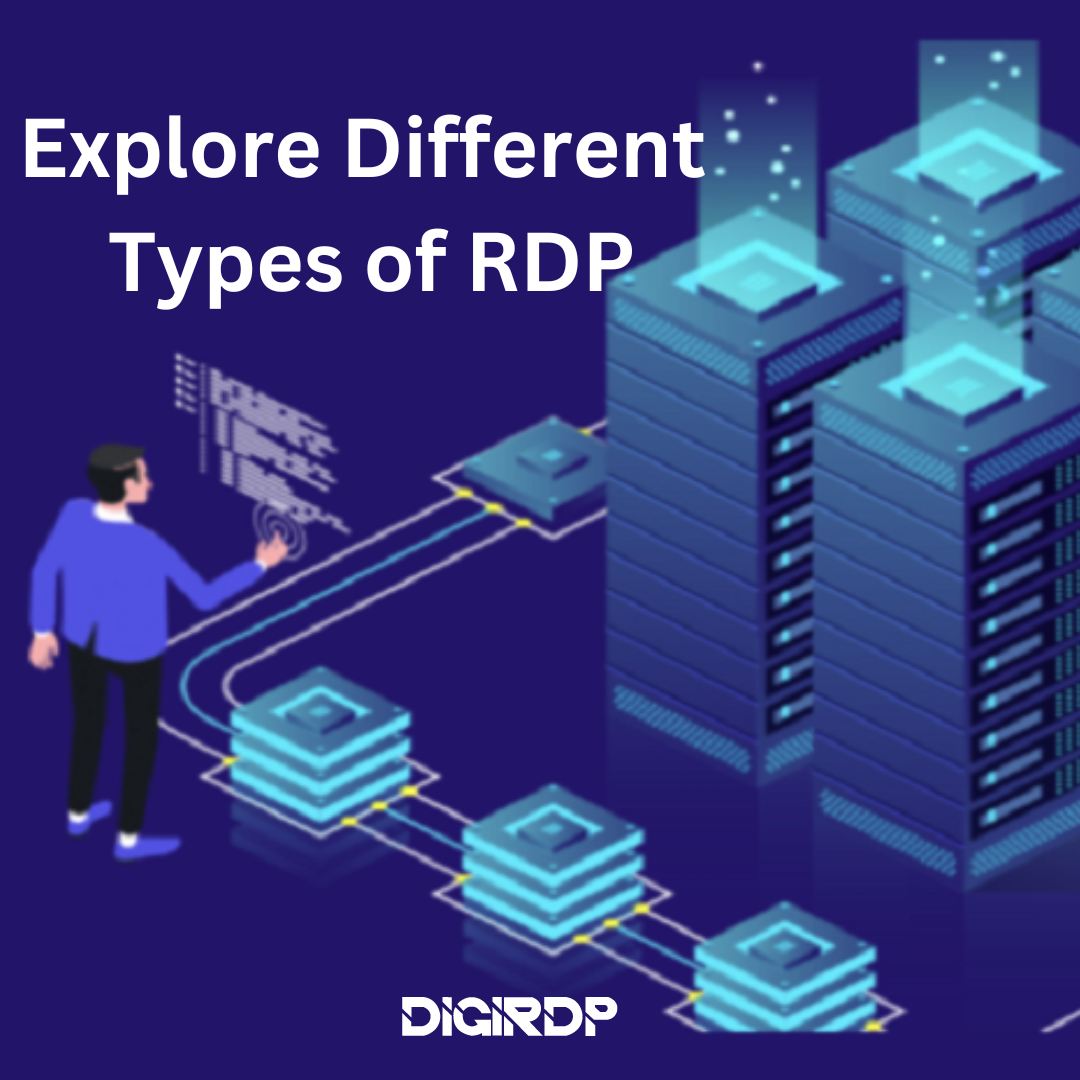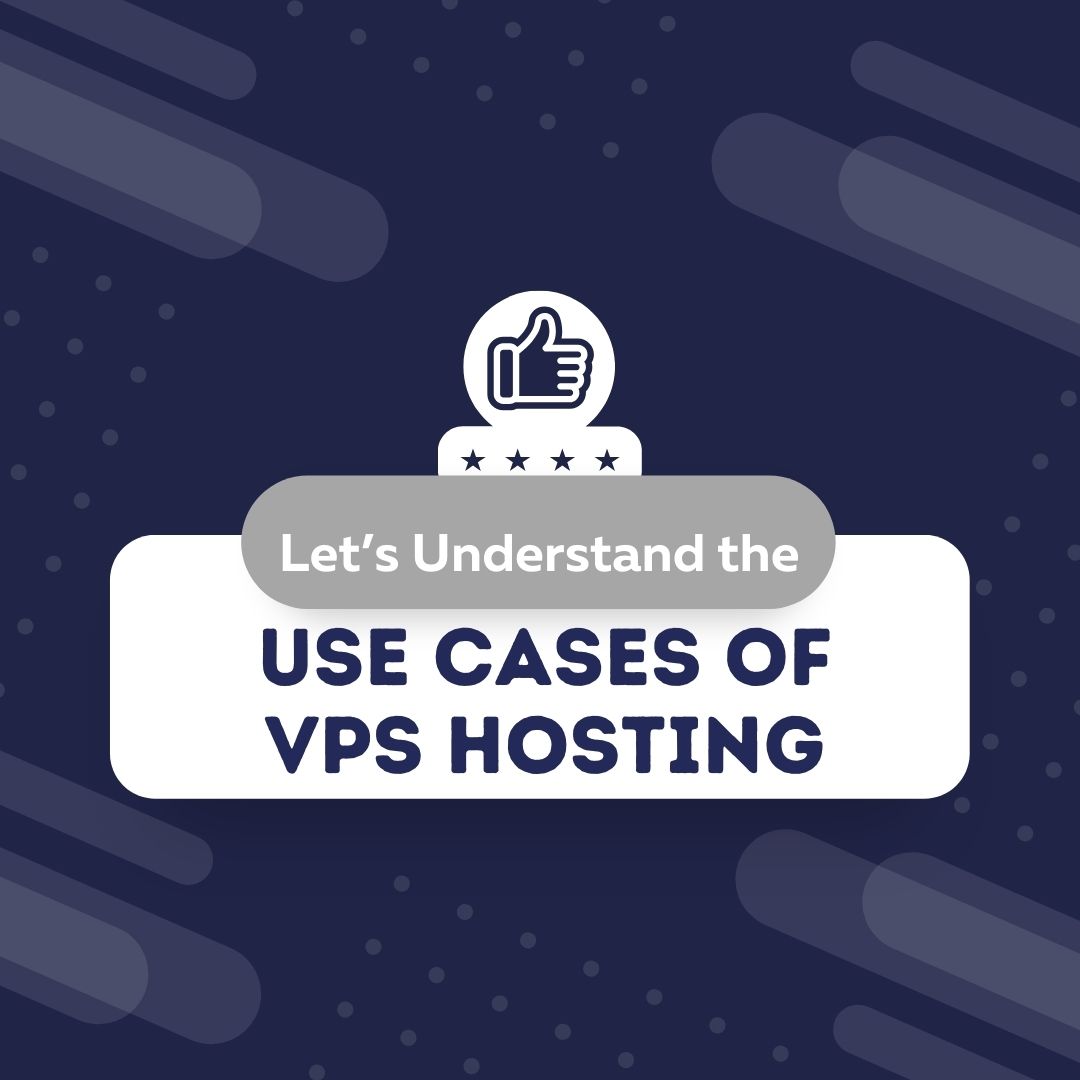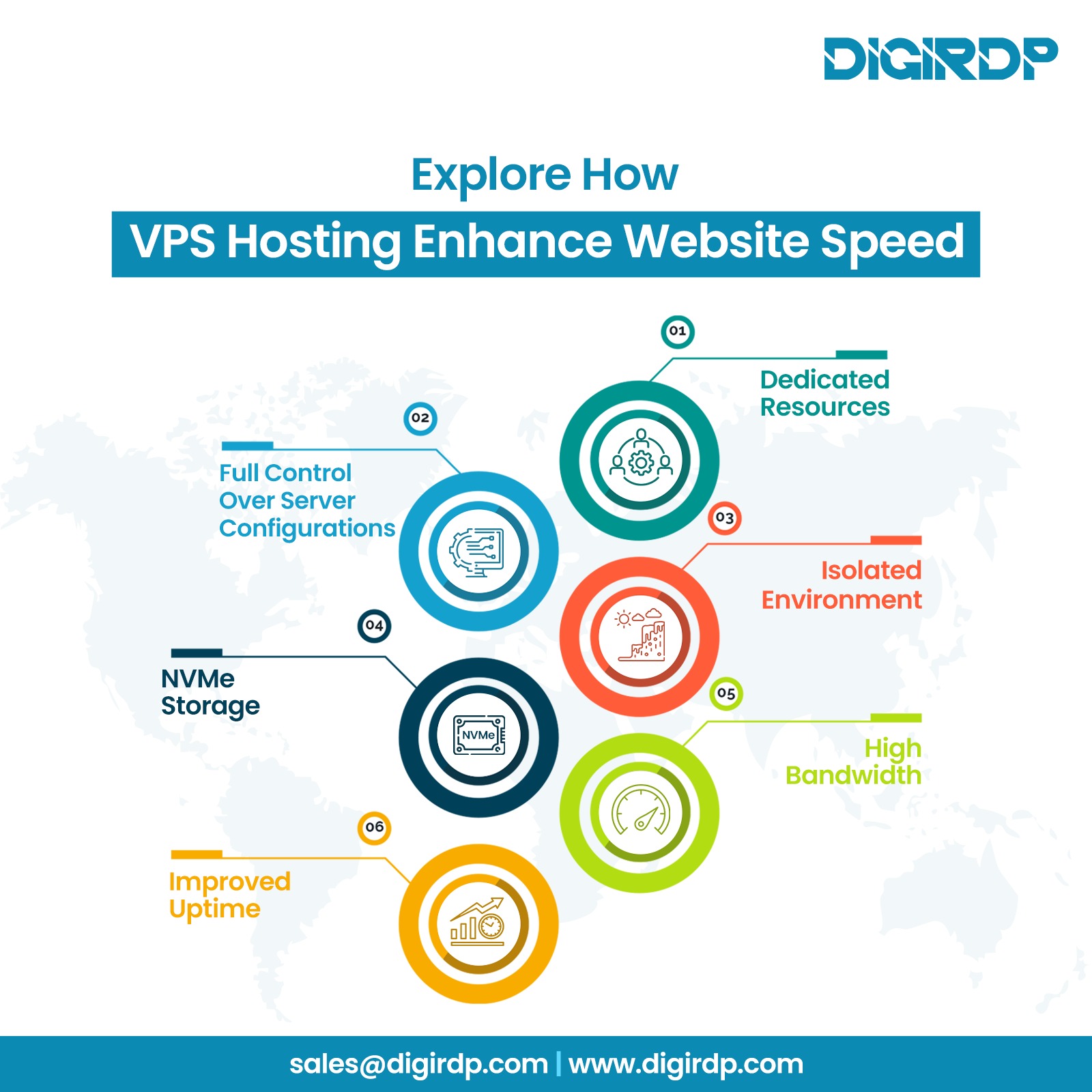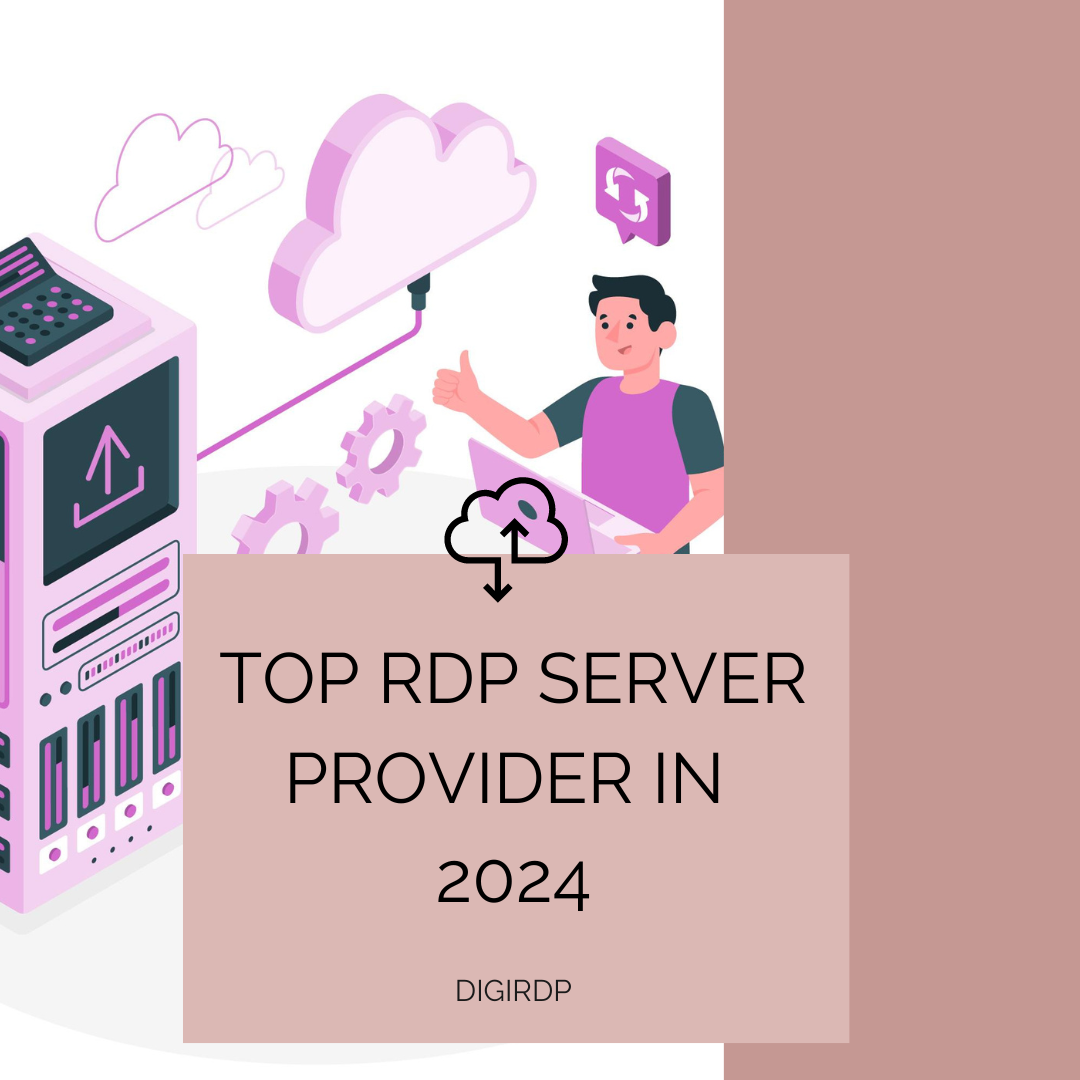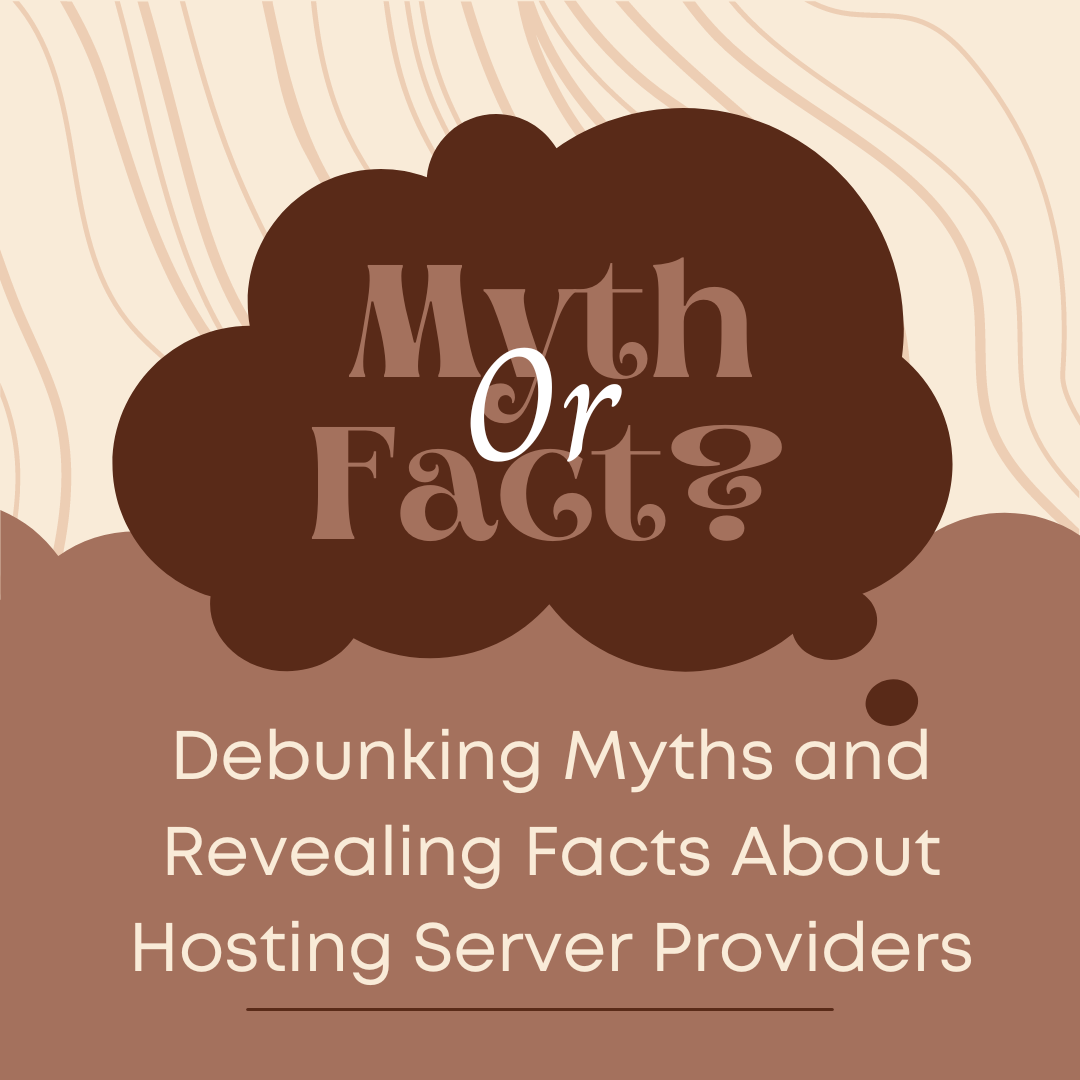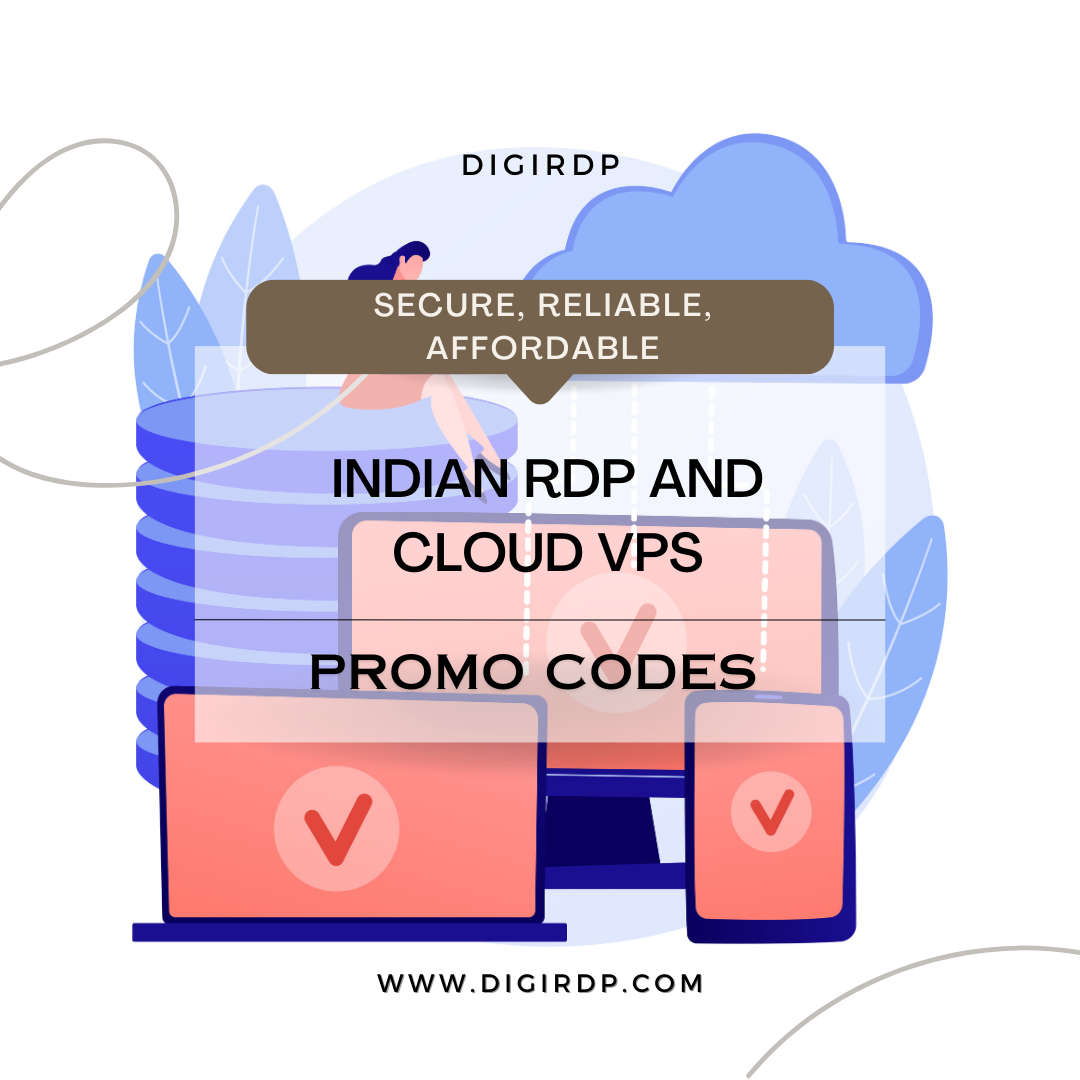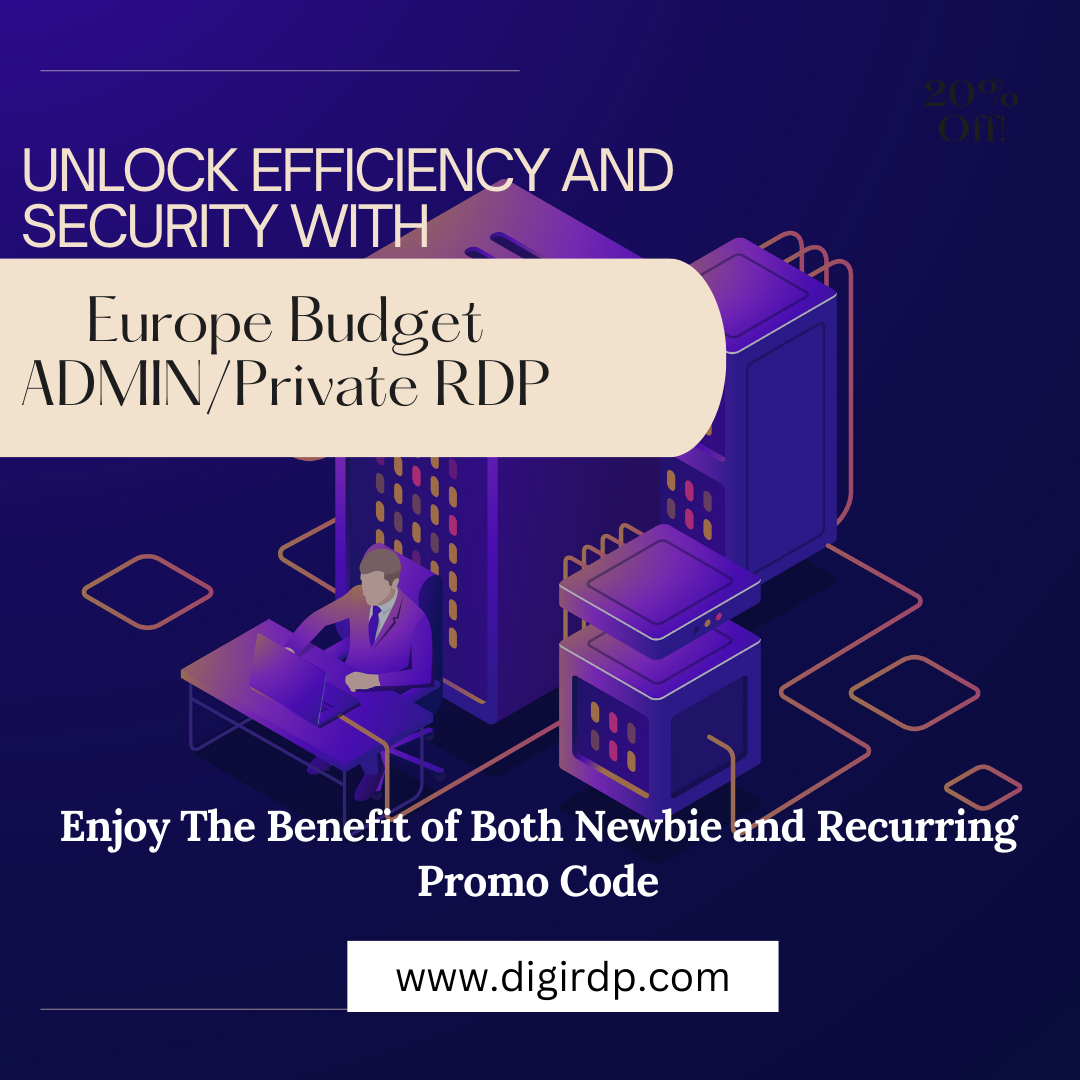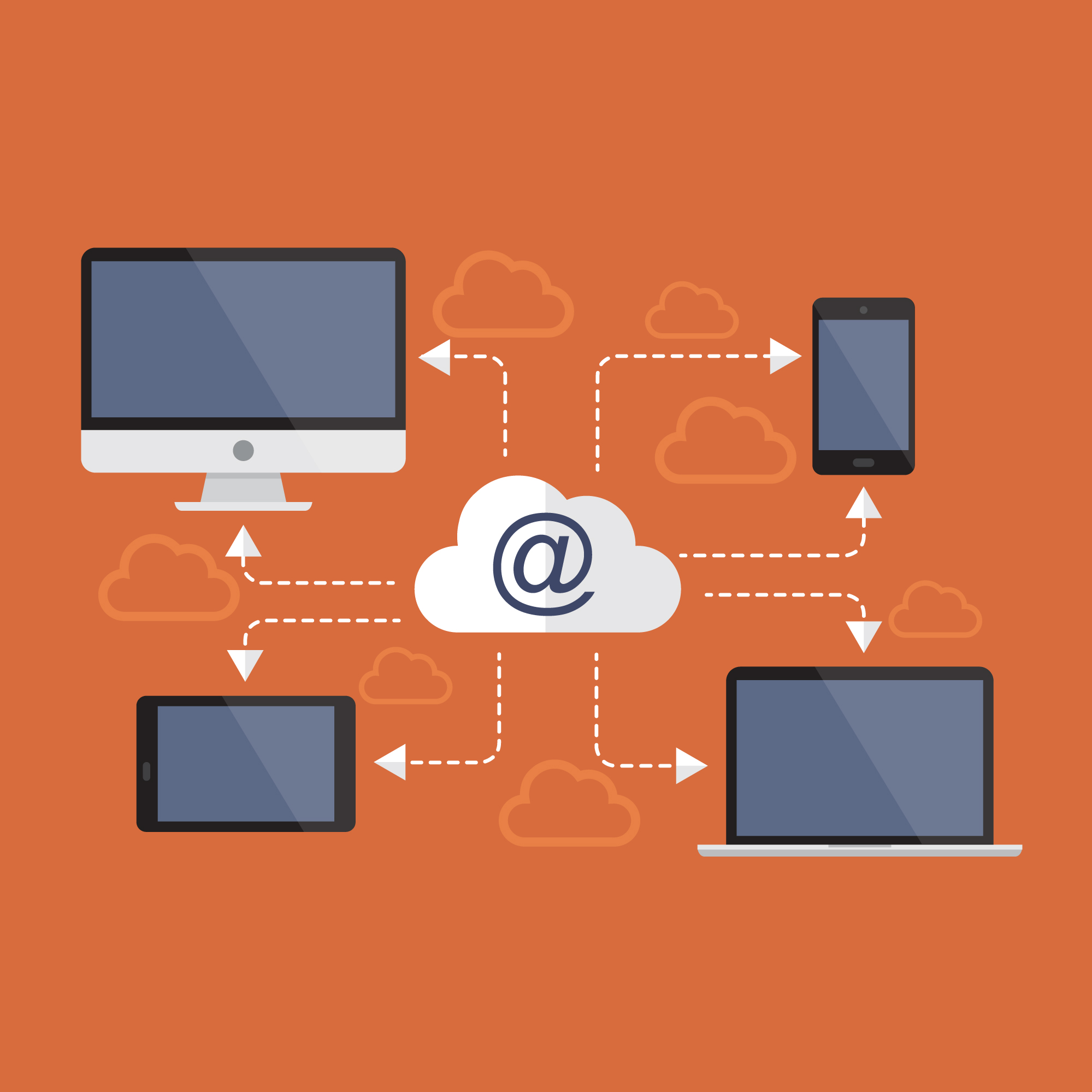Cheap France Dedicated Server - Performance, Real Hardware, No Overselling
Get a cheap France dedicated server with high performance, secure hosting, fast network speeds, full control, and reliable uptime at budget-...
Read MoreBuy Singapore Private RDP Server for Dedicated Performance, Clean IP & Full Admin Control
Buy Singapore Private RDP with dedicated CPU, NVMe SSD, admin access, and low latency—ideal for Forex, gaming, surveys, and automation.
Read MoreCheap Germany Dedicated Server – High-Performance Hosting
Looking for a cheap Germany dedicated server? Get high-performance, secure, and reliable hosting in Germany at affordable prices with full c...
Read MoreBuy Australia Dedicated Server for Stable Performance and Full Control
Buy Australia dedicated server with NVMe 4.0, Ryzen & EPYC CPUs, and full root access. Ideal for gamers, Forex traders, survey workers, and ...
Read MoreBuy Dedicated Server Instant Setup – Get Your Server Activated in Minutes
Buy dedicated server instant setup with fast activation, full hardware control, and reliable performance. 2026 guide to instant deploy dedic...
Read MoreBuy Indian AMD EPYC RDP – High Performance 10Gbps Windows RDP Server in India
Buy Indian AMD EPYC RDP with 10Gbps speed, NVMe storage, and full admin access. 2026 guide for high performance Windows RDP Server India.
Read MoreManaged VPS Canada in 2026: Best Hosting Providers, Pricing & How to Choose the Right Server
Explore managed VPS Canada options, pricing, features, and how to choose the best managed VPS hosting Canada for business and developers in ...
Read MoreBuy Singapore RDP in 2026: Best Cheap, Private & Low-Latency Singapore RDP for Trading and Business
Buy Singapore RDP with low latency, private access, and secure hosting. Compare cheap Singapore RDP, dedicated RDP, and business use cases.
Read MoreBuy Dedicated Server Germany with Root Access & DDoS Protection – Full Guide
Looking to buy dedicated server Germany? Compare pricing, 1Gbps options, root access, DDoS protection, and top providers in this 2026 guide.
Read MoreBuy Canada RDP : How to Choose the Best Canada RDP Server for Security & Speed
Learn how to buy Canada RDP, compare cheap vs premium Canada RDP servers, features, pricing, and setup guide for secure remote desktop hosti...
Read MoreResidential RDP USA – The 2026 Standard for Secure, Low-Latency American Access
Secure **residential RDP USA** with low latency, reliable performance, and safe American IP access built for 2026 standards.
Read MoreHow to Find Reliable and Cheap Dedicated Server Hosting for Your Website
Looking for cheap dedicated server hosting that's also reliable? 2025 guide covers key factor, best cheap dedicated server hosting for your ...
Read MoreThe Ultimate Guide to Buy Cheap RDP: Everything You Need to Know
Looking to buy cheap RDP online? Our ultimate guide covers everything from choosing a provider to the best use cases. Learn how to buy RDP c...
Read MoreInstant Delivery Dedicated Server: How to Get Fast Setup Hosting at the Best Price in 2026
Learn how to buy an instant delivery dedicated server with fast setup, cheap pricing, and reliable performance for business and development ...
Read MoreCheap Dedicated Server France – Instant Delivery, Fast Setup & Budget Options
Cheap Dedicated Server France – Fast Setup Hosting
Read MoreUS Windows RDP Hosting: How to Choose Secure Remote Desktop Servers for Business
Learn how to choose US Windows RDP hosting, compare dedicated RDP server USA vs VPS, security features, and managed RDP services for busines...
Read MoreCheap Dedicated Server: How to Choose the Best Affordable Dedicated Hosting for Your Needs
Learn how to choose a cheap dedicated server, compare low-cost dedicated hosting, managed servers, and affordable dedicated server hosting o...
Read MoreAffordable Dedicated server: The 2025 Guide to GPU Power, KVM & Budget Architecture
Searching for an affordable dedicated server? We analyze 2025 specs (Ryzen, NVMe 4.0) and how a gpu dedicated server can be cost-effective w...
Read MoreBuy RDP online: The 2025 Guide to the Cheapest RDP, Architectural Integrity, and Secure Hosting
Looking to buy rdp online? This 2025 guide helps you find the cheapest rdp with guaranteed KVM isolation, AMD EPYC/Ryzen power, and NVMe 4.0...
Read MoreCheap RDP: The 2025 Guide to Dedicated Server Hosting Cheap Value, KVM, and Guaranteed Stability
Looking for cheaprdp that's reliable? We reveal how to secure dedicated server hosting cheap with guaranteed KVM isolation, NVMe 4.0 speed, ...
Read MoreVirtual Dedicated server: The 2025 Guide to KVM Isolation, EPYC Architecture, and Server Dedicated Cheap Value
Defining the virtual dedicated server (VDS) advantage. Learn how KVM isolation ensures a reliable server dedicated cheap experience with AMD...
Read MoreRDP for windows: The 2025 Guide to Low-Latency RDP, Server Specs, and Cheap RDP Hosting Value
Master the performance of rdp for windows. Learn how to select reliable cheap rdp hosting that guarantees KVM isolation, AMD EPYC/Ryzen spee...
Read MoreAdmin RDP: The Server Architect’s Guide to Root Access, Security, and Best RDP Sites in 2025
Understand admin rdp requirements for full control. We review the best rdp sites for guaranteed root access, KVM isolation, and the Ryzen/EP...
Read MoreBest dedicated server company: The 2025 Guide to Hardware, KVM Isolation & Buying Strategy
Identify the best dedicated server company by analyzing specs, not price. Learn what to look for when you buy a dedicated server: AMD EPYC, ...
Read MoreServer dedicated low cost: 2025 Guide to Cheap Dedicated Server Value & Architecture
Finding a server dedicated low cost that's reliable requires technical knowledge. We analyze how to secure a cheap dedicated server with gua...
Read MoreCheap usa dedicated servers: The 2025 Guide to KVM Isolation, Low-Latency Hardware, and Value
Learn how to cheap rdp windows without sacrificing stability. We reveal how to get a discount rdp with guaranteed KVM isolation, NVMe storag...
Read MoreUSA rdp: The 2025 Technical Guide to Low-Latency RDP, Residential IPs, and Optimized Server Architecture
Learn how to cheap rdp windows without sacrificing stability. We reveal how to get a discount rdp with guaranteed KVM isolation, NVMe storag...
Read MoreCheap rdp windows: The 2025 Guide to Finding Discount RDP Value, Stability, and KVM Isolation
Learn how to cheap rdp windows without sacrificing stability. We reveal how to get a discount rdp with guaranteed KVM isolation, NVMe storag...
Read MoreBuy rdp account: The 2025 Technical Guide to Australia RDP, Latency, and Server Architecture
Ready to buy rdp account access? This 2025 guide details how to select the optimal server, focusing on low-latency australia rdp architectur...
Read MoreAdd user to remote desktop group: The Server Administrator's Definitive Guide to Multi-User Access and Security
Learn the correct PowerShell and GUI steps to add user to remote desktop group. We detail how to secure and manage multi-user access on a hi...
Read MoreBuy windows rdp: The 2025 Guide to Botting RDP, Resource Isolation, and Server Architecture
Need to buy windows rdp for automation? Learn the critical specs for botting rdp (Ryzen 9, NVMe 4.0, KVM isolation) and how to secure reliab...
Read MoreBuy rdp cheap: The 2025 Guide to the Cheapest RDP Without Performance Compromise
Ready to buy rdp cheap? Learn how to choose the cheapest rdp that guarantees KVM isolation, NVMe 4.0 speed, and avoids overselling for stabi...
Read MoreWhat is a dedicated server? The 2025 Technical Guide to Architecture, Isolation, and Value
Defining what is a dedicated server in 2025: resource isolation (KVM), high-spec hardware (AMD EPYC/Ryzen), and finding a reliable low cost ...
Read MoreBuy dedicated server: The Definitive 2025 Guide to Web Hosting Performance and Architecture
Ready to buy dedicated server hosting? This 2025 guide details the architecture of the best web hosting dedicated server (AMD EPYC, 10Gbps) ...
Read MoreAffordable dedicated server: 2025 Guide to GPU Power, KVM & Budget Architecture
Searching for an affordable dedicated server? We analyze 2025 specs (Ryzen, NVMe 4.0) and how a gpu dedicated server can be cost-effective w...
Read MoreBuy rdp: The Definitive 2025 Guide to Server Architecture, Price, and Performance
Ready to buy rdp? This 2025 guide details how to choose between high-power Ryzen servers, residential IPs, and dedicated server hosting chea...
Read MoreDedicated server web hosting: 2025 Architecture Guide for Speed, Scalability, and Security
Choosing dedicated server web hosting requires technical expertise. We review the 2025 specs for the best dedicated web hosting server (AMD ...
Read MoreBest dedicated server hosting: 2025 Guide to KVM, EPYC, and Virtual Dedicated Server Performance
Finding the best dedicated server hosting relies on hardware (EPYC, NVMe 4.0). We detail how a true virtual dedicated server guarantees spee...
Read MoreDedicated server hosting: 2025 Architecture Guide for Peak RDP Performance
Master the benefits of true dedicated server hosting. We detail 2025 specs (AMD EPYC, NVMe 4.0) and how premium hardware ensures a low-laten...
Read MoreBest rdp client windows: Performance vs. Server Hardware (2025 Deep Dive)
Discover why the best rdp client windows experience depends entirely on premium servers. We review RDC, explore ultra-low latency hardware, ...
Read MoreRDP on windows: The Definitive 2025 Guide to Setup and Server Optimization
Master running rdp on windows with this definitive 2025 guide. Learn how DigiRDP provides ultra-low latency, high-power Ryzen servers, and c...
Read MoreWindows rdp client: The Definitive Guide for 2025 Server Admins
Master the official windows rdp client connection for maximum performance. Learn how DigiRDP's EPYC and Ryzen servers deliver ultra-low late...
Read MoreEmail Marketing Just Got Smarter: Boost Deliverability & ROI with a Hosting Makeover
Upgrade your hosting to improve email deliverability, security, and ROI. Discover how DigiRDP hosting makes email marketing smarter and more...
Read MoreHosting for Modern Frameworks: PWAs, WebAssembly, and Voice UI Explained
Discover the best hosting for PWAs, WebAssembly, and Voice UI. Learn how DigiRDP delivers speed, scalability, and security for modern web ap...
Read MoreIntroducing the DigiRDP Affiliate Dashboard: $50 Bonus, Custom Links & Up to 50% Recurring Commissions
Join the DigiRDP Affiliate Program! Get $50 signup bonus, create custom LAND ANYWHERE links, and earn up to 50% lifetime recurring commissio...
Read MoreCheap but Powerful: DigiRDP’s Affordable RDP Solutions Without Compromise
Discover how DigiRDP delivers fast, secure, and affordable RDP solutions without compromise. Enjoy low-latency, flexible pricing, strong sec...
Read MoreHow DigiRDP Boosts Algorithmic & Automated Trading
Boost your algorithmic & automated trading with DigiRDP’s fast, secure, low-latency RDP & VPS hosting. Perfect for forex, crypto & stock t...
Read MoreHoliday Season = High Traffic: Is Your Hosting Ready with DigiRDP?
Get holiday-ready hosting with DigiRDP. Fast speed, 99.9% uptime & strong security to handle high traffic this festive season. Upgrade today...
Read MoreGame Developers at PAX: Lag-Free Test Server Hosting Tips for Smooth Gameplay
Learn how to host stable, low-latency test servers at PAX to impress players and avoid lag. From server location to netcode optimization, he...
Read MoreRemote Work Hero: How Tina’s Team Thrives with DigiRDP’s RDP Solutions
Discover how Tina, a project manager from Bangalore, turned remote work challenges into seamless teamwork using DigiRDP’s high-speed, secu...
Read MoreCelebrate 6 Years of Excellence with DigiRDP: Exclusive Anniversary Offers You Can’t Miss!
Join DigiRDP’s 6-year celebration! Enjoy 50% off your first month & 30% lifetime savings on hosting, VPS & RDP. Limited-time anniversary o...
Read MoreLaunch Windows in Minutes: DigiRDP's One-Click Installer for Hetzner Servers
Deploy Windows Server 2022 on Hetzner in just 15 minutes using DigiRDP’s one-click installer. Fast, automated, and perfect for RDP reselle...
Read MoreGreen Tech Festival 2025: How DigiRDP’s Edge Hosting Powers Sustainable Innovation
Discover how DigiRDP’s green edge hosting supports the Green Tech Festival 2025 with sustainable, low-emission, high-performance digital i...
Read MoreSecure Your RDP Access at Black Hat USA 2025 with Edge-Based Protection from DigiRDP
Discover how cybersecurity professionals can protect RDP sessions at Black Hat USA 2025 with DigiRDP's secure, edge-based remote desktop sol...
Read MoreStay Connected at Momentum AI San Jose: 7 Secure RDP Tips for the AI Conference
Join Momentum AI 2025 in San Jose? Stay secure with DigiRDP’s expert tips for remote desktop access, performance, and privacy during the A...
Read MoreWhy Edge-Based Residential RDP Is the Future of Secure Remote Access in 2025
Discover why DigiRDP’s Edge-Based Residential RDP is 2025’s top choice for fast, secure, and private remote desktop access. Explore feat...
Read MoreHow Top Social Media Agencies Use Cloud Hosting to Stay Ahead in 2025
Discover why top social media agencies rely on DigiRDP cloud hosting in 2025 for speed, security, scalability & 24/7 support. Boost performa...
Read MoreSummer Hosting Bonanza: Get Up to 80% OFF RDP & VPS Plans at DigiRDP
Unlock unbeatable summer savings with DigiRDP! Get up to 80% OFF RDP & VPS hosting powered by AMD Ryzen servers. Fast, secure, and scalable ...
Read MoreWhy Sovereign & Geofenced Cloud Hosting Is the Future for Indian Businesses in 2025
Discover how Sovereign and Geofenced Cloud Hosting empowers Indian businesses with compliance, speed, security, and affordability. Learn why...
Read MoreWhy Scalable Cloud Hosting Is Essential for Every Modern Startup
Discover why modern startups need scalable cloud hosting to stay agile, reduce costs, and scale efficiently. Powered by DigiRDP’s performa...
Read MoreBest VPS Features Every B2B Buyer Should Look for Before Purchasing
Explore the must-have VPS features for B2B success. Discover secure, scalable, high-performance hosting with DigiRDP’s USA-based VPS solut...
Read MoreFast & Secure RDP Hosting in Houston & LA – DigiRDP
DigiRDP launches high-performance RDP servers in Houston & Los Angeles. Powered by Ryzen & EPYC CPUs. Get 15% OFF with code LAUNCH15. Try no...
Read MorePreparing for Memorial Day: Ensuring Server Uptime During Holidays
Learn how to ensure 100% server uptime during holidays like Memorial Day. Tips from DigiRDP on remote server monitoring, cloud backups, and ...
Read MoreHow a VPS Can Help Your Startup Scale Faster in 2025 | Affordable VPS & RDP Hosting by DigiRDP
Scale your startup in 2025 with DigiRDP’s high-performance VPS & RDP hosting. Buy cheap RDP, fast VPS, USA RDP & startup-friendly hosting ...
Read MoreTop 10 Use Cases for VPS Hosting
Need a VPS? Choose DigiRDP that offers fast servers, high uptime, and excellent support. Your next big project deserves the best hosting env...
Read MoreHow VPS and RDP Can Enhance Small Business Operations
If you’re looking for a way to streamline operations, VPS and RDP are the perfect solutions!
Read MoreHow to Secure Your RDP Connections Against Cyber Threats
Staying proactive and implementing security measures can help you avoid breaches and keep your RDP sessions secure. Follow these steps and m...
Read MoreRDP vs VPN: Which One Should You Use?
Whether you’re a business professional or a casual user, knowing the difference between RDP and VPN will help you choose the right solutio...
Read MoreHow to Scale Your Business Using VPS Hosting
Ready to scale your business with VPS hosting? Explore our comprehensive VPS hosting solutions tailored to meet your unique business needs
Read MoreUnmissable Black Friday and Cyber Monday Deals!
Act Fast! Deals End Soon. Black Friday and Cyber Monday come but once a year, and our exclusive offers won’t last long!
Read MoreIntroducing Our Advanced Data Center in Bangalore at Webwerks
We are proud to announce the launch of our cutting-edge data center in Bangalore, hosted at the prestigious Webwerks.
Read MoreWant to Host Multiple Website on One Server? Here’s How
Looking for the best platform to host your multiple website on one server, DigiRDP is the best option for you. We have various plans specifi...
Read MoreHow to Install Ubuntu 22.04 Using IPMI on a Server
Wondering how can you install Ubuntu 22-04 on a server with the help of IPMI? This blog post is for you.
Read MoreLet’s Dive Into the World of Different Types of RDP
Whether you need high-performance computing, privacy, or specialized functionality, DigiRDP has the best RDP plans for you. Wondering which ...
Read MoreCelebrating 78th Independence Day: Grab 50% Discount on Indian RDP and Cloud VPS
We are introducing FLAT 50% OFF on all Indian RDP and Cloud Hosting Services. All you have to do is to use promo code DGIND50OFF.
Read MoreLet’s Understand the Use Cases of VPS Hosting
Want to leverage the benefits of VPS hosting? You should check the VPS hosting plans of DigiRDP, which are not only cost-effective but also ...
Read MoreSigns That Your Website Needs a Dedicated Server
In this blog post, we will analyse your website closely and discuss the signs that your website needs a instant dedicated server. Let’s pr...
Read MoreLet’s Explore the Benefits of VPS Hosting
By choosing DigiRDP, you can unlock the full potential of your website and deliver an exceptional experience to your users.
Read MoreTop RDP Server Provider in 2024
Whether you're looking for enterprise-grade remote access solutions or simple, DigiRDP has got you covered.
Read MoreDebunking Myths and Revealing Facts About Hosting Server Providers
Debunk some common myths and reveal the facts about hosting server providers with DigiRDP
Read MoreExploring the Benefits of Windows Ryzen RDP with DigiRDP
. Experience the future of remote desktop computing with DigiRDP's Windows Ryzen RDP plans, where innovation knows no bounds. If you want to...
Read MoreUS Dedicated Server Hosting Promo and Coupon Codes 2024
DigiRDP's US Dedicated Server Hosting is the ultimate choice for those who demand the best. Plus, with exclusive promo codes for both new an...
Read More2024 Exclusive Promo Codes and Coupons for Cloud VPS Hosting
Ready to experience the benefits of DigiRDP's Cloud VPS hosting for yourself? Sign up today and take advantage of our exclusive promo codes ...
Read MoreExplore the Benefits of Singapore RDP/VPS with DigiRDP's Exciting Promo Codes
, Singapore RDP offered by DigiRDP is the epitome of excellence in remote desktop solutions, combining unparalleled performance, security, a...
Read MoreExclusive 2024 Residential RDP Discounts & Promo Codes: US/UK/NL/IN & More!
Whether you're a new customer looking to try out this service or a recurring customer seeking a cost-effective solution, static residential ...
Read MoreSecure, Reliable, Affordable: Indian RDP and Cloud VPS Promo Codes
Whether you're a new client looking to explore our services or a recurring client seeking to enhance your remote desktop experience, DigiRDP...
Read MoreEurope RDP Coupons and Promo Codes for 2024: UK-NL-Germany and more
Enter the realm of Europe Private RDP – the solution designed to empower businesses with seamless connectivity with exciting discounts
Read MoreNavigating the Realm of Cloud VPS Hosting with DigiRDP
DigiRDP is the best-suited platform for every cloud VPS hosting requirement. The services are not only restricted to enterprises or business...
Read MoreWrapping Up 2023: A Recap of What We Have Achieved in Q4
Let's understand the expansion, innovation, and growth of DigiRDP in Quarter 4 of 2023 and future plans of 2024
Read MoreShield Your RDP: Defend Against Hacks with These Quick Steps!"
Enhance your RDP security in a flash! Discover quick steps to safeguard your remote desktop and prevent unauthorized access. Strengthen prot...
Read MoreSimplifying Network Diagnostics with the Looking Glass Index Page
Simplify network diagnostics with the Looking Glass Index Page. Centralize multiple Looking Glass instances for efficient troubleshooting. A...
Read MoreFixing 'Storage Permission Denied' Error in Virtualizor VPS: Adjusting User and Group Settings
Learn how to resolve ' Storage Permission Denied' errors in Virtualizor by adjusting user and group settings in qemu.conf, ensuring a smooth...
Read MoreSimplify Product Identification with Product Descriptions: A User-Friendly Feature in Digirdp Client Area
Simplify Product Identification with Product Descriptions: A User-Friendly Feature in Digirdp Client Area
Read MoreCreating Systemd Service Files for Linux Applications
Learn how to master systemd, the powerful system and service manager for Linux. This comprehensive guide walks you through creating advanced...
Read MoreUnderstanding IP Addressing: A Simple Guide to Getaways, Netmasks, and Broadcast IPs
Learn how to identify gateways, netmasks, and broadcast IPs in IP addressing. This simple guide explains CIDR notation from /24 to /30 with ...
Read MoreHow to Add Windows Templates to Virtualizor
Learn how to download and add Windows templates to your Virtualizor KVM setup. Follow our step-by-step guide to expand your virtualization o...
Read MoreTop 10 RDP Server Provider 2023- Best RDP Provider
Looking for a reliable RDP provider for secure remote access? Check out our top 10 list of RDP providers in 2023 that offer fast and secure ...
Read MoreUsing Amazon MTurk with RDP: Boost Your Productivity with DigiRDP's USA Plans
Discover how using Amazon MTurk with RDP can help you outsource small tasks and increase your productivity. Learn about the benefits of usin...
Read MoreGet Amazing Discounts on RDP Plans with DigiRDP Promo Codes
Looking for affordable and reliable RDP plans? DigiRDP offers a wide range of plans for businesses and individuals, starting at just $6.99/m...
Read MoreHow to Login to Windows RDP: A Comprehensive Guide for All Operating Systems
Learn how to log in to Windows RDP from any operating system. This comprehensive guide covers everything from basic setup to advanced config...
Read MoreHow to Set Up Networking on a Bare Metal Server: A Comprehensive Guide
This comprehensive guide outlines the steps required to set up networking on a bare metal server, including network interface configuration,...
Read MoreA Comprehensive Review of the Top RDP Providers
Find out which remote desktop provider is the best fit for your needs with this comprehensive review of Digirdp.com, Resirdp.com, and Vost R...
Read MoreStreaming RDP vs Encoding RDP: Which Remote Desktop Service is Right for You?
Discover the benefits of Streaming RDP and Encoding RDP, two popular remote desktop services, and learn which is the best fit for your needs...
Read MoreBenefits, Uses, Challenges, and Cost of GPU Encoding RDP and GPU Render RDP
This comprehensive guide provides an introduction to GPU Render RDP and GPU Encoding RDP, including their benefits, features, and how they c...
Read MoreSurvey RDP: Understanding its Benefits, Uses, Challenges, and Cost
Explore the benefits, uses, challenges, and cost of Survey RDP - a powerful remote desktop protocol solution. Learn how it can improve your ...
Read More