The shift from regular office hours to working from home has become one of the most needful trends during the coronavirus pandemic. Due to this, RDP or Remote Desktop Protocol is becoming critical for every industry. For anyone working from home with cloud-native applications for various organizations like IT, healthcare, government, banking, or manufacturing, RDP providers deliver secure access to the centralized data and applications and all other necessary utilities.
RDP solutions provided by only Microsoft are highly vulnerable to cyber threats and are only restricted to their server. Due to recent concerns about growing cybercrimes, organizations require a better solution with high-security features supporting different scalable OS. Fortunately, various other better and highly secure alternatives for RDP providers are available.
But selecting one from them can be tricky. Thus we have done hours of research and listed only the best RDP providers to save you time and effort. Let us now dig deeper into what RDP is and what are the top providers for it.
What is Remote Desktop Protocol?
Remote Desktop Protocol or RDP is a secure communication network protocol created by Microsoft. This tool can remotely transfer files in any format, like video or audio, to the established network connection. It helps to interact with other devices or users who are present distantly. To run an RDP session, you must connect to the client system remotely through RDP software. The RDP server can be present anywhere, but you can access the necessary data and files anytime through a secure connection.
RDP provides a productive and convenient working environment for its users. The software forms a connection between the computers with a graphic interface known as a GUI. Various reputed providers offer different cloud hosting RDP software types to deliver virtual desktops.
The system administrators can use the remote desktops through pre-configured and pre-installed applications with secured and efficient functionality. Furthermore, all the users remain connected to the centralized network with the help of any device, including desktops, laptops, tablets, and many more. Additionally, the central network deals with high workloads by running and hosting software applications and distributing scalable resources to authorized devices.
All these centrally stored resources and applications perform all the dedicated functions on the designated PC with no necessity to administer, host, maintain or manage the resources. In a nutshell, RDP allows the users to:
- Access the workplace anywhere, even while traveling
- Performing all the administrative roles
- Sharing or printing the documents remotely
- Troubleshooting software problems remotely
- Transferring essential files from one device to another
What is Residential RDP?
A residential RDP assists the services and websites in recognizing the virtual RDP server as a native of its present location. Since most RDP providers use IPs of the servers’ data centers, residential RDPs are significant to establish a reliable network. RDP servers with residential IPs are known as residential RDPs. Thus, it is vital to acquire a residential RDP if you want to use your RDP server in other locations. A residential RDP also allows users to visit any country’s website without worrying about being banned.
If you're interested in purchasing a residential RDP plan, Digirdp offers a Residential Dating Static RDP plan that provides a stable and fast connection with a residential IP address. This plan is perfect for businesses or individuals who require a secure and reliable remote desktop connection. With a residential RDP, you can establish a more authentic network connection, making it easier to access your RDP server from a different location and visit websites from different countries without worrying about being banned.
To learn more about Digirdp's Residential Dating Static RDP plan, visit our website at https://digirdp.com/rdp-plan/residential-dating-static-rdp.
Primary Differences between VPS and RDP
VPS or Virtual Private Server is a virtual desktop. It provides complete server control for users to host their websites, upload essential data, and add high-byte images or videos. In other words, VPS is a private server with full and non-shared access to the root admin. The user can select the VPS OS from the options of WINDOWS 10, 12, or 16.
The providers sold VPS as a web hosting service that you can use with or without a domain name. They implement different virtualization technologies for slicing the physical and powerful server into various virtual machines. In this way, every VPS becomes a virtual computer. Its server has dedicated administrator access, IP address, RAM, CPU, storage, and many more.
But Windows RDP is a protocol designed by Microsoft for facilitating data transfer, encrypting client devices and applications, and offering security to the virtual network server. You can share each RDP server among 5 to 15 remote devices.
Benefits of Using RDP for your work
We have listed some of the most practical and convincing reasons that most organizations select RDP.
- Easy remote access
It is easier to access any system from home or traveling anytime. It gives the users complete satisfaction and enhanced productivity. It also allows the organization to equip the remote device of their employees with the required applications. It establishes a more secure and efficient remote team for the company.
- Enterprise level security
Since the RDP servers are cloud-hosted, it eliminates all the organizational burdens of dealing with growing cyber threats and other security challenges. It offers enterprise-grade security to the users for all organizational data and other applications.
- Flexibility
Most RDP providers support Linux or WINDOWS as OS for various devices. It allows the organization to deliver the most desired OS to the employees, serving the top functional necessities.
- Central storage
A different remote desktop protocol server has a cloud-native structure with a scalable and centralized storage system. It ensures strict information and data security and terminates the need to manage and set up local servers to secure and host essential business data.
- Budget Friendly
RDP allows companies to save a significant portion of their budget as they do not have to install, administer, secure, or maintain high-end resources or applications. It also saves millions of dollars by eliminating multiple license costs and deploying committed software on every PC.
- Proper resource distribution
RDP offers more optimized resources for running the hosted applications without requiring upgrading every end device. It terminates the burden of acquiring expensive software or hardware resources and updating the computer performance to meet the demand.
How to Select the Most Suitable RDP Provider?
Selecting a perfect RDP and its provider for your company needs the best research. Thus, it is necessary to consider different aspects before finalizing. Some of them are:
- Easy to use
Quick setup and admin access are the two most significant aspects to consider when selecting an RDP provider. These features allow the user to access the RDP server with ease. With complete admin access, the user can configure or edit any software or OS without hassle on the RDP server. Quick setup is also significant, as some providers take up to 12 hours to deliver the server.
- Sufficient Uptime
Sometimes employees delay their work or lose productivity due to the network outage. Thus to overcome this lack of efficiency or unnecessary delay, you should go for an RDP provider that offers sufficient run time, at least 95% or more. The provider should also deliver regular updates and proper maintenance to the users. You can also call the providers before selecting the plans and inquire about their power outages and how they deal with them. If you are satisfied with the answers and find them competent and meeting all your requirements, you have the RDP provider for your company.
- Secure and Safe
Primarily RDP software includes significant data and other confidential information of the organization. With multiple users accessing all the fragile data simultaneously, protecting that information from external hacks and threats becomes necessary. Personal data misuse and privacy leaks can endanger the safety of the company. Thus, hiring an RDP provider to guarantee your data safety and privacy is imperative.
- Location Alternatives
Location alternative is another factor to consider while looking for an RDP provider. They should provide server options on various sites and not be restricted to a few data centers worldwide. Searching for an RDP provider offering a server with all the necessary features for your preferred location would be best. Try to get an RDP provider which offers residential IPs that will make the websites identify your server as accurate and native.
- Adequate Bandwidth
When the employee of the entire company works under one network, it is usual to lose network connections due to overload. So, always look for an RDP provider who can provide substantial network bandwidth and withstand different employees working simultaneously. The RDP should also impede long buffering to prevent low productivity and losing precious time.
- Enough Storage
While selecting an RDP provider, always pick the one that offers sufficient space to store all the required data. There can be excessive data, so be prepared to fit all of them with sufficient space.
- Pocket-friendly plans
The price of the RDP providers depends on the features they offer to the users. Go through several options and select the one that delivers the highest quality with pocket-friendly charges. But be cautious, as some RDP providers offer low-priced services while damaging the quality or restricting the use of vital features like admin access.
Top 10 RDP Providers in 2023
Now that you know everything about RDP, let us check out the top RDP providers in 2023 below.
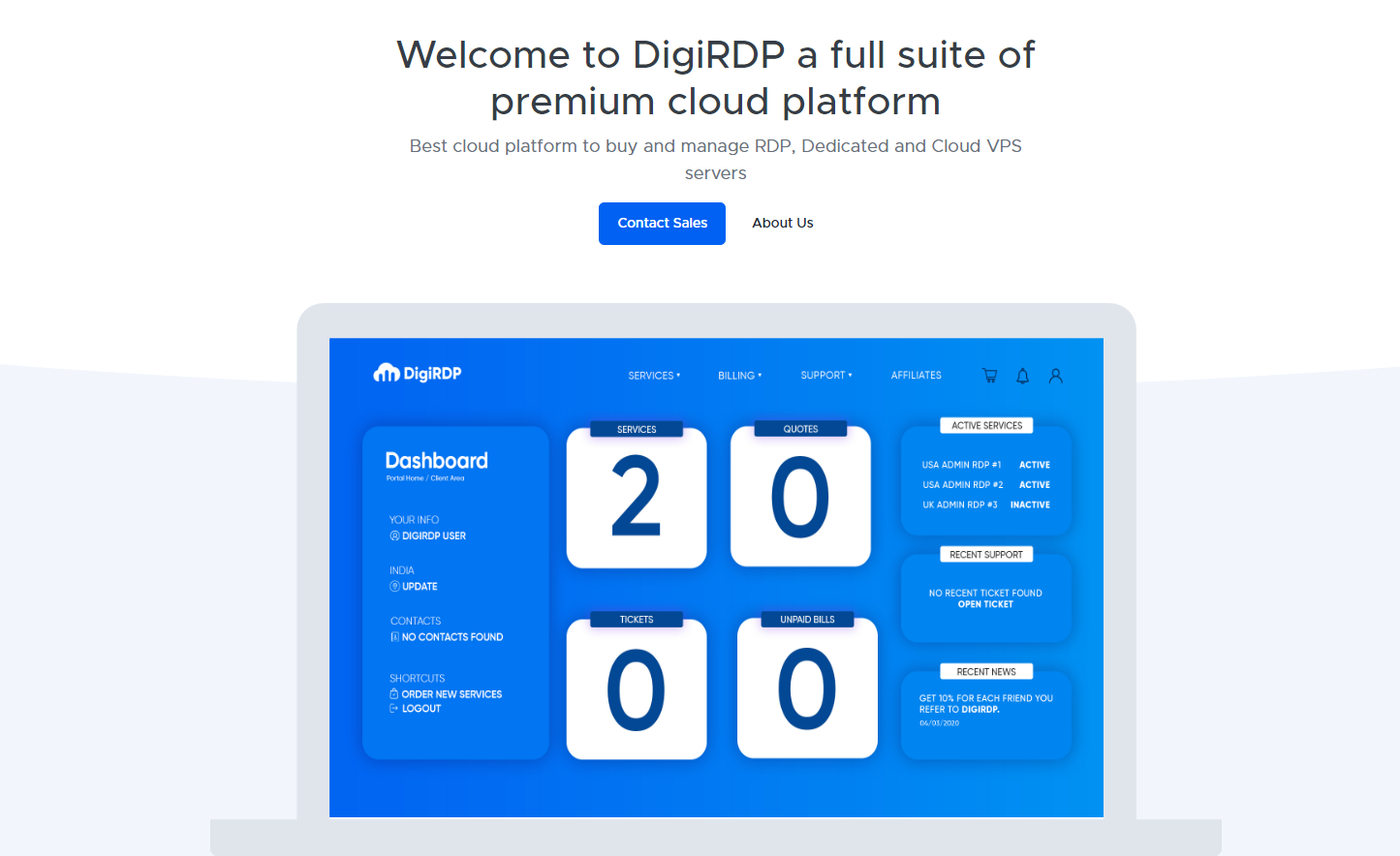
DigiRDP is an RDP provider that offers servers in India, the USA, Germany, France, the Netherlands, and many other European places. One of the best features of DigiRDP is they never mention any false or overselling statements. They never overload their servers and include plans to fit your budget accordingly.
DigiRDP offers different packages under Windows and Private RDP with cloud VPS and dedicated servers. With a shared RDP plan starting from $3.99, you can set up 12 to 15 user accounts with this one. Complete Admin access RDP plan starts at $7.99 and offers instant setup, 99.9% uptime, a dedicated control panel, 25 GB SSD, and many more.
All the plans include SSL encryption, anti-virus and DDoS protection, a firewall, and two-factor authentication. The servers provide top performance with high memory, robust processors, and SSD storage. DigiRDP also provides all-time support 24*7*365 days without disruption.
Features
- Customized control panel
- Access to different OS like Ubuntu, Fedora, Windows, Debian, and more
- Affordable and within-budget prices
- Potent processor
- 99.9% guaranteed uptime
Pros
- Private full admin access
- 27*4 Live Chat Support
- 24*7 Email Support
- Instant Service Activation
- Lowest Price Starting $3.99
- New generation AMD and Intel processors
- New generation SSDs NVMe 2.0
- Spam Free IPV4 Addresses
Cons
- Less Location availability
2. VostRDP
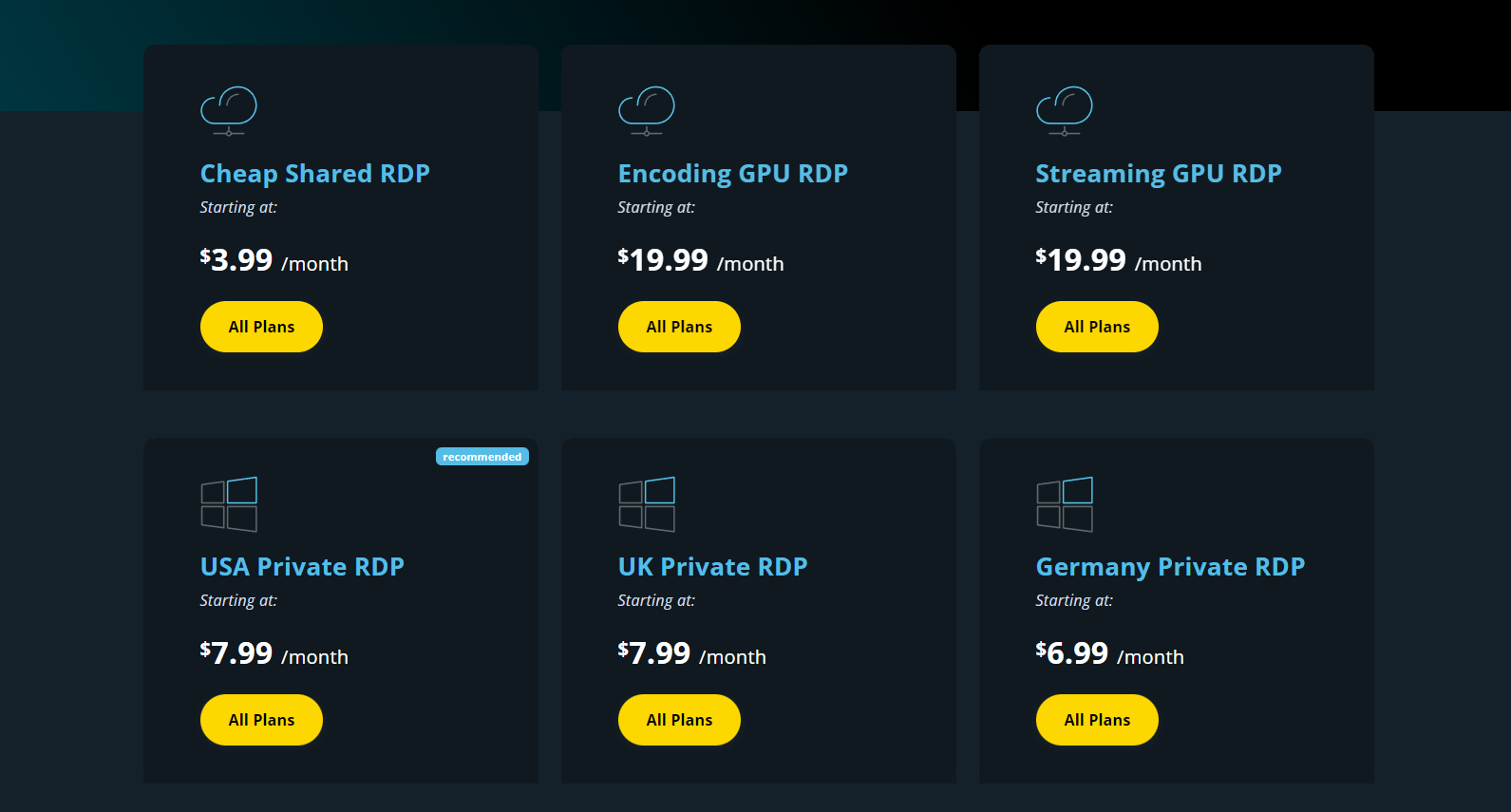
VostRDP is another reputed RDP provider that delivers a wide range of services in a specific OS with a committed CPU and memory. The provider offers an outstanding experience of accessing a virtual desktop by implementing a remote desktop connection with no hassle from any computer anywhere in the world. They offer inexpensive virtual cloud servers for locations like the USA, UK, Germany, Australia, Netherlands, Singapore, India, and Canada.
The plan for shared RDP starts at $3.99, Private RDPs for $7.99, and GPU RDPs starting at $19.99 for every month. The company offers three RDP plans: Premium, Standard, and Basic. Most users select VostRDP due to their fast and reliable performance. Customer satisfaction is the number one preference for this company; they ensure all-time assistance to the clients so that their systems run uninterruptedly.
Features
- Free or paid backup available
- Unmetered bandwidth up to 1 GBPS
- OS windows server
- Full admin access
- Intel/ AMD processor
Pros
- Data centers present in 7 locations
- Servers can handle unlimited traffic
- Different payment systems
Cons
- Might have to pay additional charges for some specifications
Comparison between DigiRDP and VostRDP
|
DigiRDP |
VostRDP |
|
Starter plan with 1 GB of RAM, 25 GB SSD storage, and 1 CPU core Starting Price $6.99 |
Basic plan with 1 GB of RAM, 20 GB SSD storage, and 1 CPU core Starting price $6.99 |
|
Pro plan with 4 GB of RAM, 60 GB SSD storage, and 2 CPU cores |
Standard plan with 2 GB of RAM, 40 GB SSD storage, and 2 CPU cores |
|
Ultimate plan with 8 GB of RAM, 100 GB SSD storage, and 4 CPU cores |
Premium plan with 4 GB of RAM, 80 GB SSD storage, and 4 CPU cores |
|
24*7 Monitoring and DDoS protected Servers |
DDoS protection as security features |
|
More than 8 data center location |
8 Data center location |
|
Accept payment modes like Paypal, Bitcoin, PayTM, PerfectMoney, Indian Debit Card / Credit Card, and Bank Transfer. |
Accept payment modes like Visa and MasterCard debit or credit cards, Discover, and American Express cards. |
3. ResiRDP
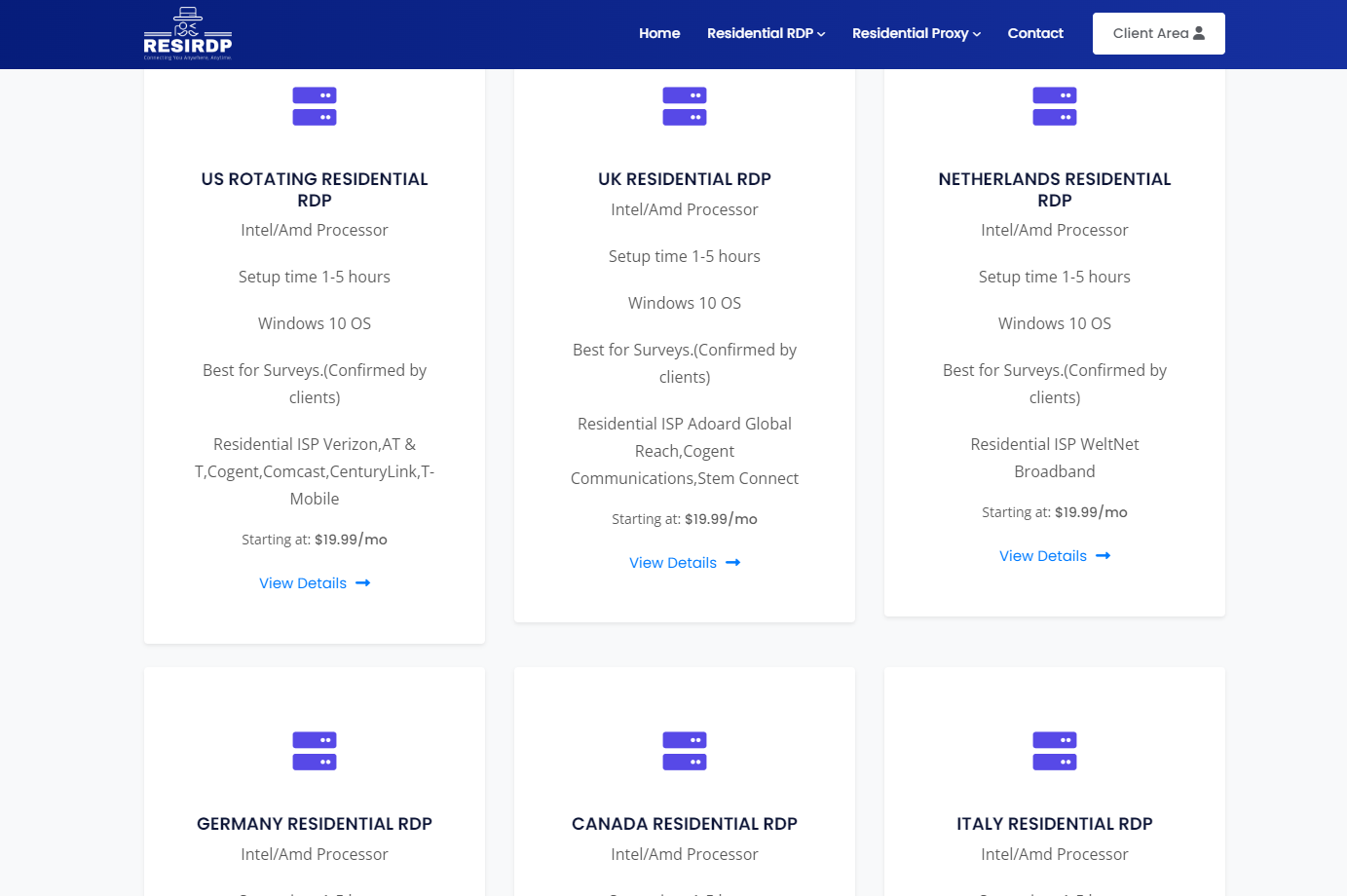
The third best RDP provider in this list is ResiRDP. The provider offers a remote desktop server with Windows 12, 16, 19, and 22. The data centers of ResiRDP are present in India, the USA, Germany, Austria, Netherlands, Canada, Singapore, Poland, Russia, and Italy. All the RPD plans immense security for the clients with SSL encryption, two-factor authentication, and DDoS protection.
The company offers three RDP plans: Basic, Ultimate, and Professional, to suit the necessities of various individuals and businesses. One of the best features of ResiRDP that stands out from other providers is its advanced features like audio and video playback and file transferring.
Features
- Standard protocols for data security
- Remote input capacities and display
- Anti-DDoS framework
- 99% of guaranteed uptime
- Immediate verification and account setup
Pros
- Rapid response time
- Premium quality customer support
- Highly useful for small enterprises and businesses
Cons
- Only Residential plans available
Comparison between DigiRDP and ResiRDP
|
DigiRDP |
ResiRDP |
|
Starter plan with 1 GB of RAM, 25 GB SSD storage, and 1 CPU core Starting $6.99 |
Basic plan with 2 GB of RAM, 25 GB SSD storage, and 1 CPU core Starting $16.99 |
|
Pro plan with 4 GB of RAM, 50 GB SSD storage, and 2 CPU cores |
Professional plan with 4 GB of RAM, 60 GB SSD storage, and 2 CPU cores |
|
Ultimate plan with 8 GB of RAM, 100 GB SSD storage, and 4 CPU cores |
Ultimate plan with 8 GB of RAM, 120 GB SSD storage, and 4 CPU cores |
|
Advanced security features
|
Advanced features like
|
|
More than 8 data center location |
10 Data center location |
|
Accept payment modes like Paypal, Bitcoin, Paytm, PerfectMoney, Indian Debit Card / Credit Card, and Bank Transfer. |
Accept payment modes like Visa and MasterCard debit or credit cards, Paypal, Bitcoin, and American Express cards. |
4. RyzenRDP
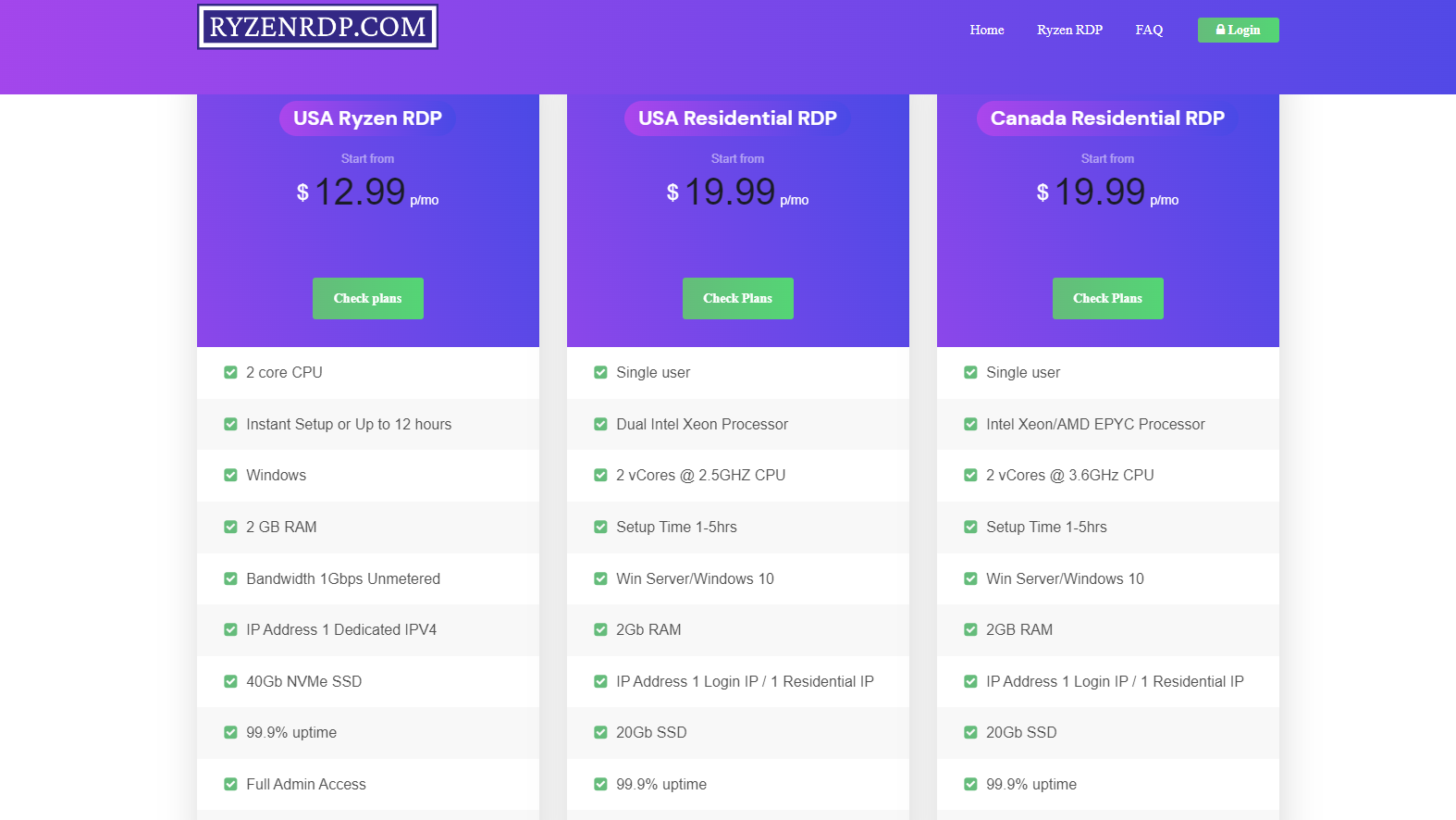
RyzenRDP is another pioneer RDP provider that offers an extensive server range. With data centers in the USA and Canada, the company can keep all your data completely secure and encrypted. Whatever the load on the central network, data management will be a piece of cake for you with the servers. RyzenRDP servers use SSD servers, making them immensely faster than conventional HDD or RDP.
With the plans starting at $12.99 monthly, you will get unbelievable features like 2 GB of RAM, instantly set up, dedicated IP address and control panel, 99.9% uptime, and complete admin access. The company also offers a 30 days guarantee of returning your money if you are dissatisfied with their service.
Features
- 24/7 Live chat and Email
- 99.9% uptime time guaranteed
- 2 GB of RAM
- 40 GB SSD
- AMD Ryzen and EPYC Server
- New generations processors
Pros
- Immediate account activation
- Multiple datacenters
- Powered by cloud
Cons
- Include only 2 data center locations
Comparison between DigiRDP and RyzenRDP
|
DigiRDP |
RyzenRDP |
|
Starter plan with 1 GB of RAM, 25 GB SSD storage, and 1 CPU core |
USA Ryzen RDP plan with 2 GB of RAM and 1 CPU core |
|
Pro plan with 4 GB of RAM, 50 GB SSD storage, and 2 CPU cores |
USA Residential RDP plan with 2 GB of RAM, 20 GB SSD storage, and 2 CPU cores |
|
Ultimate plan with 8 GB of RAM, 100 GB SSD storage, and 4 CPU cores |
Ryzen Streaming RDP plan with 64 GB of RAM, 120 GB SSD storage, and 4 CPU cores |
|
Advanced security features
|
Advanced features
|
|
Plans start from $3.99 per month |
Plans start from $12.99 per month |
|
Do not offer 30 days money back guarantee |
Offers 30 days money back guarantee |
|
Accept payment modes like Paypal, Bitcoin, Paytm, PerfectMoney, Indian Debit Card / Credit Card, and Bank Transfer. |
Accept payment modes like Perfect Money, Bank Transfer, Indian Debit Card / Credit Card, WebMoney, Bitcoin, PayTM, and LTC/ETH. |
5. HomeRDP
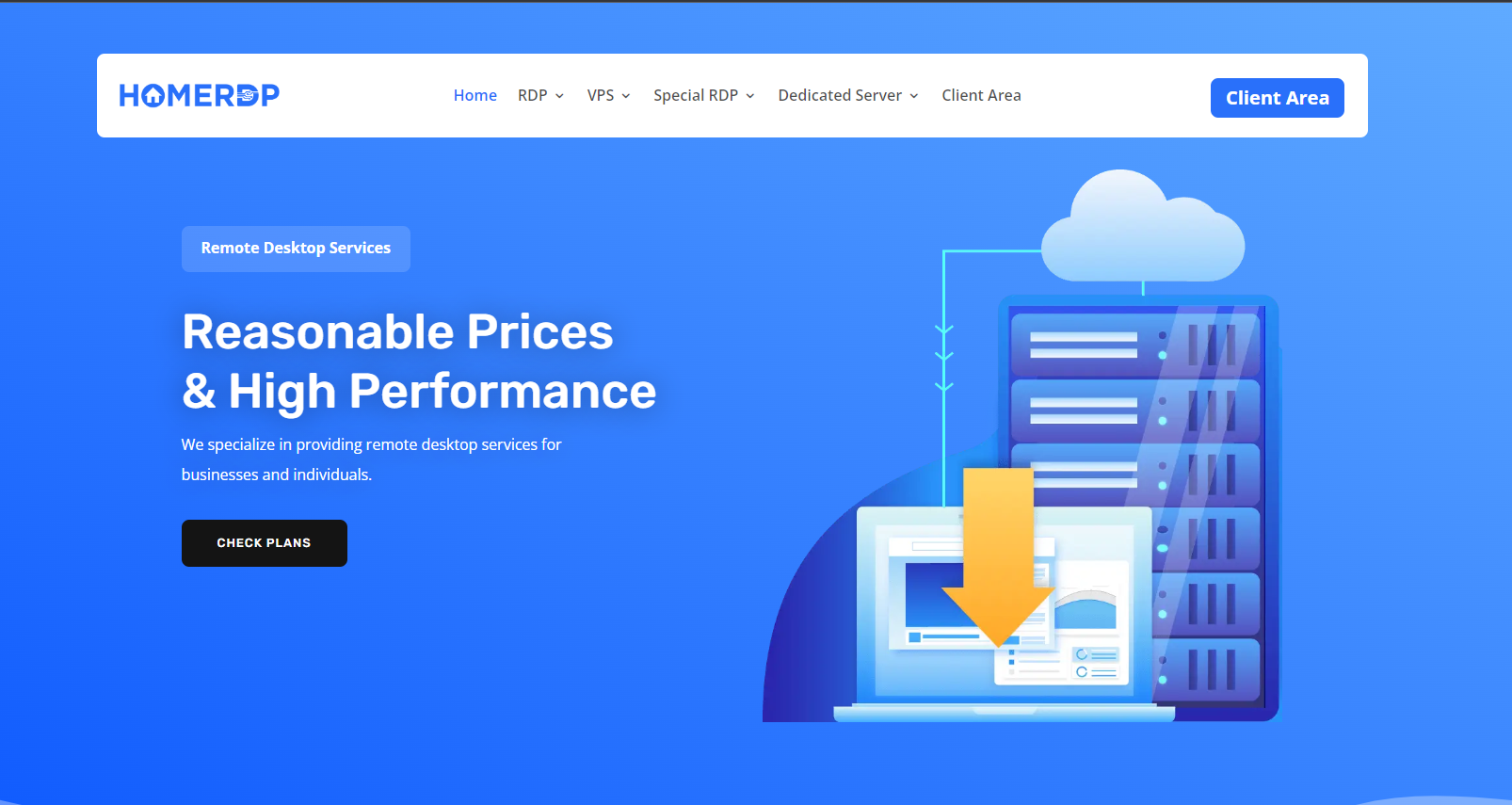
HomeRDP is powered by KVM and allows users to construct online applications, websites, and automatic bots. The remarkable capacity, complete root access, and dedicated server resources allow the system administrators to operate efficiently. The user can take control of the server with varieties of customized options. The control panels and the free OS allow the user to operate and personalize the VPS at quite a lower price. They provide RDP solutions with features like SSD storage, pre-installed IDM, data backup, usage control, etc.
Features
- 24/7 client support saves time for the customers
- Device integration is simple
- Well-known UI interface use
- Frequent updates available
- Easy application installations
Pros
- Highly efficient and stable services
- Skilled supportive team and engineers
- Provides professional and real-time service
Cons
- Plans are pretty expensive
Comparison between DigiRDP and HomeRDP
|
DigiRDP |
HomeRDP |
|
Starter plan with 1 GB of RAM, 25 GB SSD storage, and 1 CPU core |
Not Available |
|
Pro plan with 4 GB of RAM, 60 GB SSD storage, and 2 CPU cores |
Professional plan with 4 GB of RAM, 50 GB SSD storage, and 2 CPU cores |
|
Ultimate plan with 8 GB of RAM, 100 GB SSD storage, and 4 CPU cores |
Best value plan with 64 GB of RAM, 1 TB SSD storage, and 4 CPU cores |
|
Plan pricing starts from $3.99 per month |
Plan pricing starts from $12.99 per month |
|
More than 8 data center location |
11 Data center location |
|
Accept payment modes like Paypal, Bitcoin, PayTM, PerfectMoney, Indian Debit Card / Credit Card, and Bank Transfer. |
Accept payment modes like Paypal, Stripe, Alipay, Payneer, Payoneer, Coingate, Tazapay, WeChat, PerfectMoney, Jazz Cash, Payssion, WebMoney, and Paytm. |
6. Kamatera
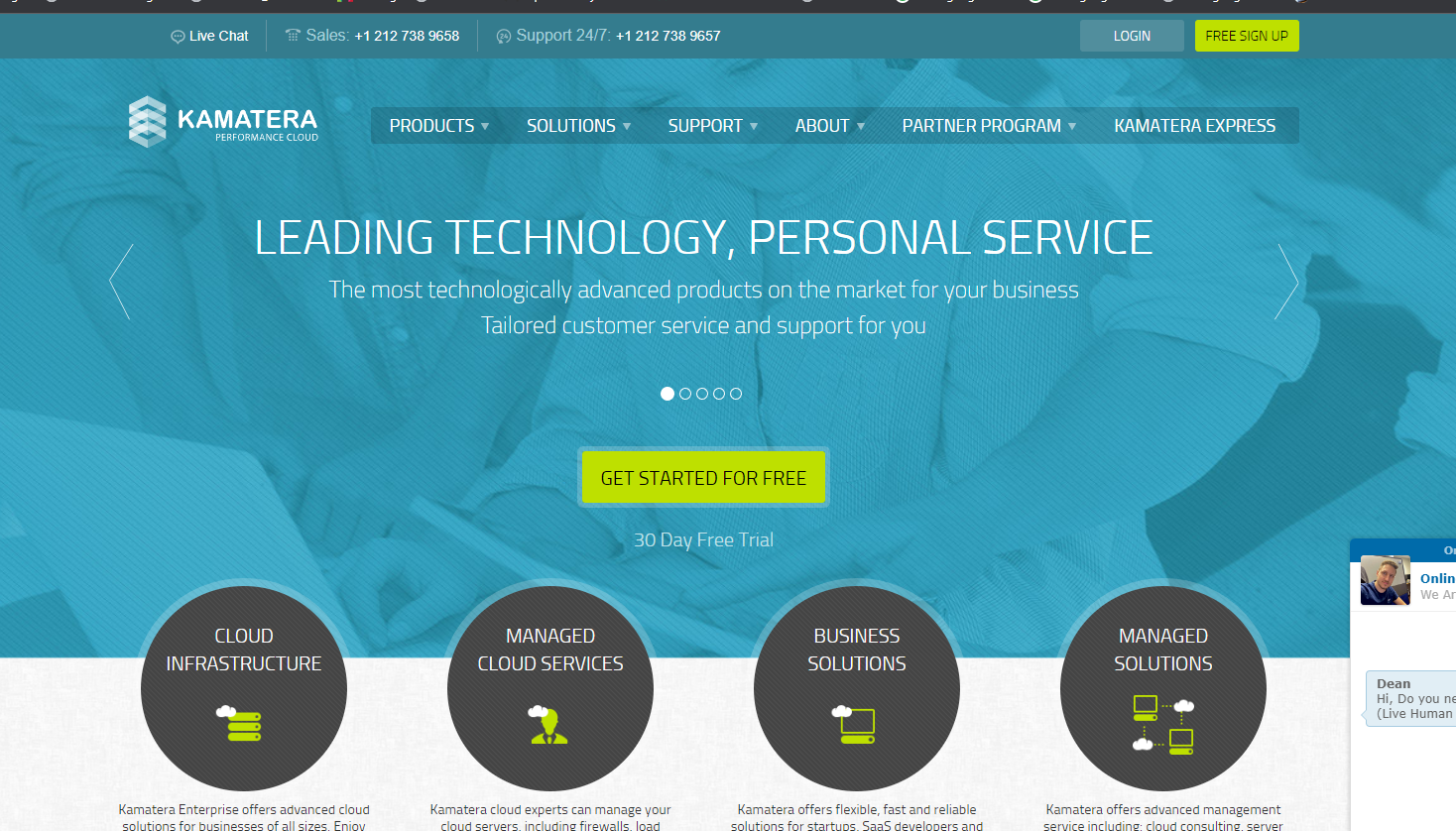
Kamatera is the only pay-as-you-go RDP provider on this list. They include highly powered cloud servers with virtual machines that users can customize according to their requirements up to a specific limit. Some features like firewalls and load balancers are fixed in the plans, but you can adjust the memory and CPU space as per your necessities.
You can start with a basic plan and upgrade it to 512 GB RAM and 104 core servers. Kamatera also offers a one month free trial period with 24-hour support for efficient system operations. Recently, they have taken their services to a higher level by offering managed cloud services. Through this feature, the user can reap the benefit of a complete package where the Kamatera team will build, design and maintain the client infrastructure of cloud computing.
Features
- Server setup within a few minutes
- 99.9% uptime
- Low TCO (Total cost of ownership)
- Offline backup system
- Cloud software with a license
Pros
- Fastest and high-performing processors
- User-friendly control panels
- Committed resources
Cons
- Restricted admin activity in most plans
Comparison between DigiRDP and Kamatera
|
DigiRDP |
Kamatera |
|
Offers full admin access to the users |
Offers restricted admin access to the users |
|
Plan pricing starts from $3.99 |
Plan pricing starts from $4 per month |
|
More than 8 data center location |
18 Data center location |
|
Accept payment modes like Paypal, Bitcoin, Paytm, PerfectMoney, Indian Debit Card / Credit Card, and Bank Transfer. |
Accept only credit or debit cards as payment modes. |
7. CoreRDP
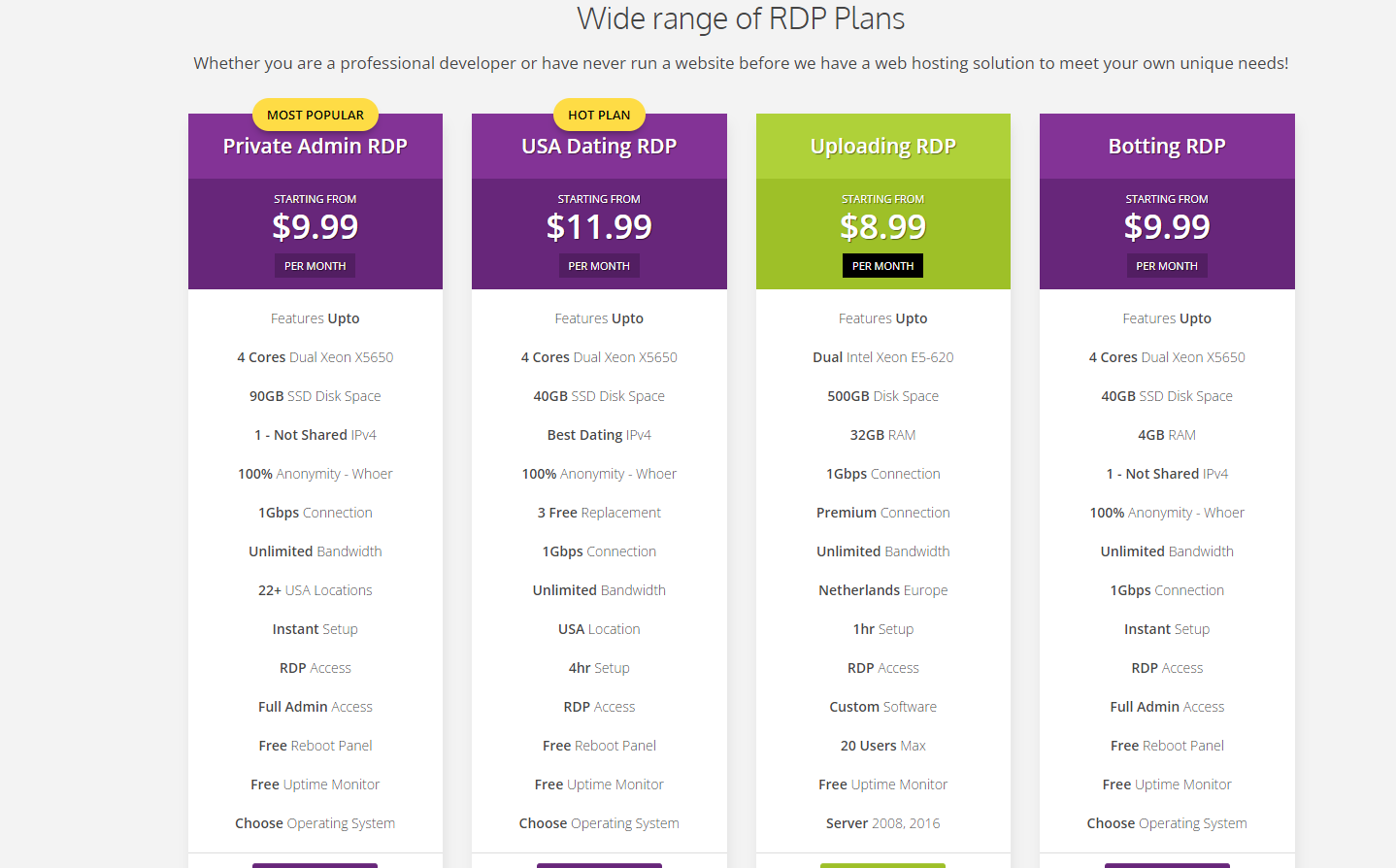
CoreRDP offers four types of server packages at reasonable prices. But one downside of this RDP provider is that only one plan of RDP servers includes complete admin access and is highly-priced. Also, most of their plans do not include instant account setup, and it takes up to 4 hours to deliver the server to the client. It has data centers in the USA, Germany, France, Netherlands, and Canada. Users can pay for the servers through Bitcoin, PayPal, ePAYZA, WebMoney, and Perfect Money.
Features
- Reboot panel
- Free uptime monitoring
- Options for OS
- 1 GBPS connection
- Full admin access
Pros
- Wide range of services
- Anonymous servers
Cons
- takes up to 4 hours to set up an account
- limited Options
- No Live chat support
- Prices are high
Comparison between DigiRDP and CoreRDP
|
DigiRDP |
CoreRDP |
|
Starter plan with 1 GB of RAM, 25 GB SSD storage, and 1 CPU core Starting $6.99 |
Basic plan with 1 GB of RAM, 25 GB SSD storage, and 1 CPU core Starting $9.99 |
|
Pro plan with 4 GB of RAM, 50 GB SSD storage, and 2 CPU cores |
Most popular plan with 90 GB SSD storage, instant setup, and 4 CPU cores |
|
Ultimate plan with 8 GB of RAM, 100 GB SSD storage, and 4 CPU cores |
Hot plan with 4-hour setup, 40 GB SSD storage, and 4 CPU cores |
|
Plan pricing starts from $3.99 per month |
Plan pricing starts from $8.99 per month |
|
More than 8 data center location |
Data centers in 6 countries with 22 locations in the USA |
|
Accept payment modes like Paypal, Bitcoin, Paytm, PerfectMoney, Indian Debit Card / Credit Card, and Bank Transfer. |
Accept payment modes like Bitcoin, Ethereum, PerfectMoney, Paypal, WebMoney, and Payza. |
8. GPURDP
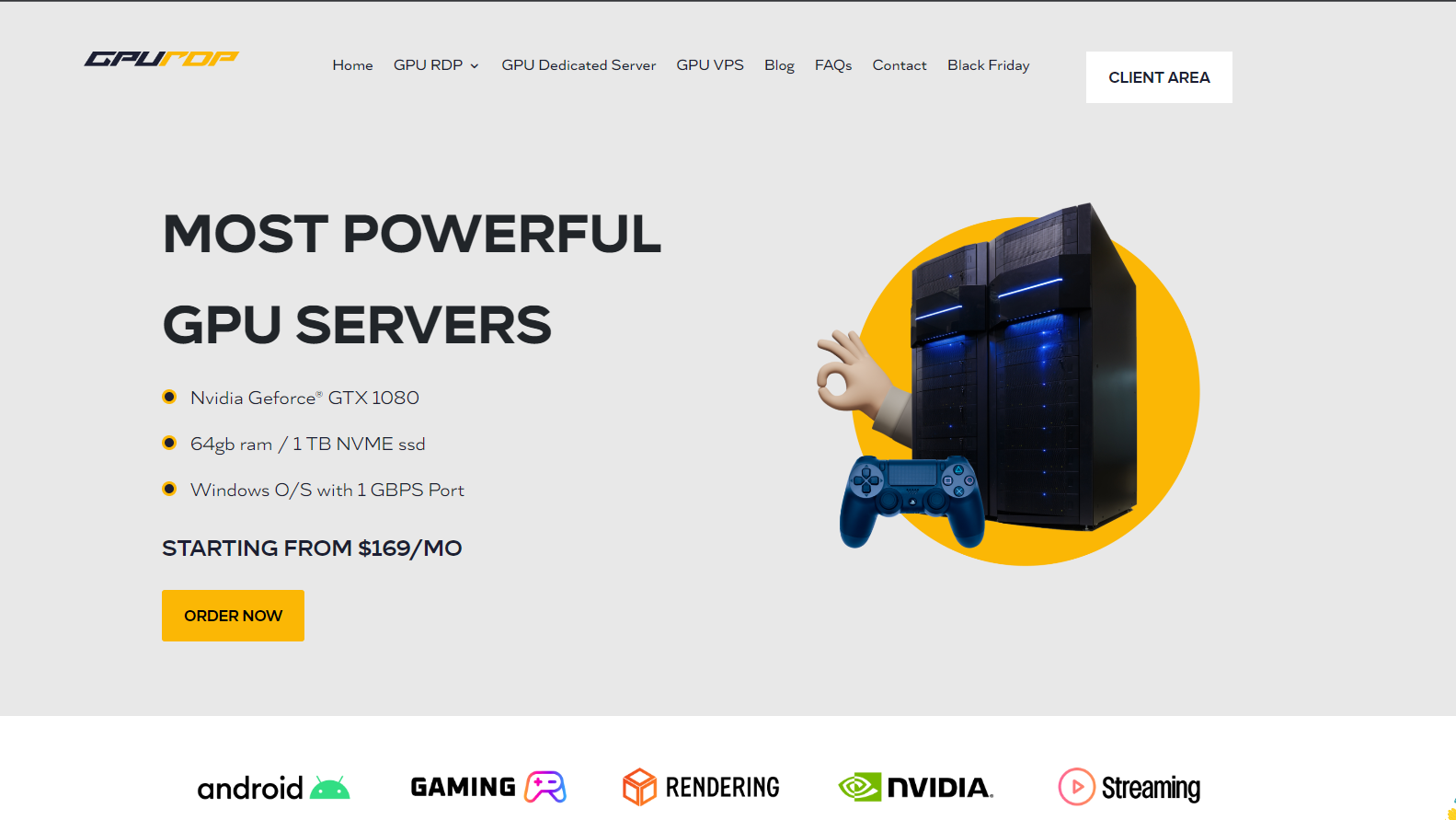
This RDP provider uses GPU or graphic processing units while dealing with massive data amounts. These are also excellent alternatives for small enterprises as they are less expensive than the regular VPS. GPURDP accelerated the VPS (Virtual Private Servers) by using the GPU processing power to offer a highly responsive and faster-loading website.
GPURDP offers superior performance features like calculating enormous numbers or rendering different visuals. It can operate several virtual machines running multiple applications simultaneously, allowing users to work swiftly, flexibly, and securely.
Features
- Offers free SSL certificates
- 99% uptime
- DDoS, anti-malware, and anti-hack protection
- Automatic daily backups
- SSD disc storage
Pros
- Committed life support
- Money back guarantee
- Highly reliable and professional team
Cons
- The prices of the plans are pretty on the higher side
- Limited plans
Comparison between DigiRDP and GPURDP
|
DigiRDP |
GPURDP |
|
Includes three types of plans: Basic, Pro, and Ultimate |
Includes four types of plans: GPU shared, Bluestacks, GPU VPS, and GPU DS. |
|
The plans include data centers from different locations |
The plans are mostly restricted to the data centers in Europe |
|
Does not include an inbuilt graphics card in most of the plans |
Include an inbuilt graphics card in all the plans |
|
Plan pricing starts from $3.99 per month |
Plan pricing starts from $20 per month |
|
More than 8 data center location |
Data centers in 6 countries with 22 locations in the USA |
|
Accept payment modes like Paypal, Bitcoin, Paytm, PerfectMoney, Indian Debit Card / Credit Card, and Bank Transfer. |
Accept payment modes like American Express cards, Visa and MasterCard cards, Coingate, Discover, Instamojo, Payeer, Paypal, Paytm, PerfectMoney, Skrill, and WebMoney. |
9. Ultahost
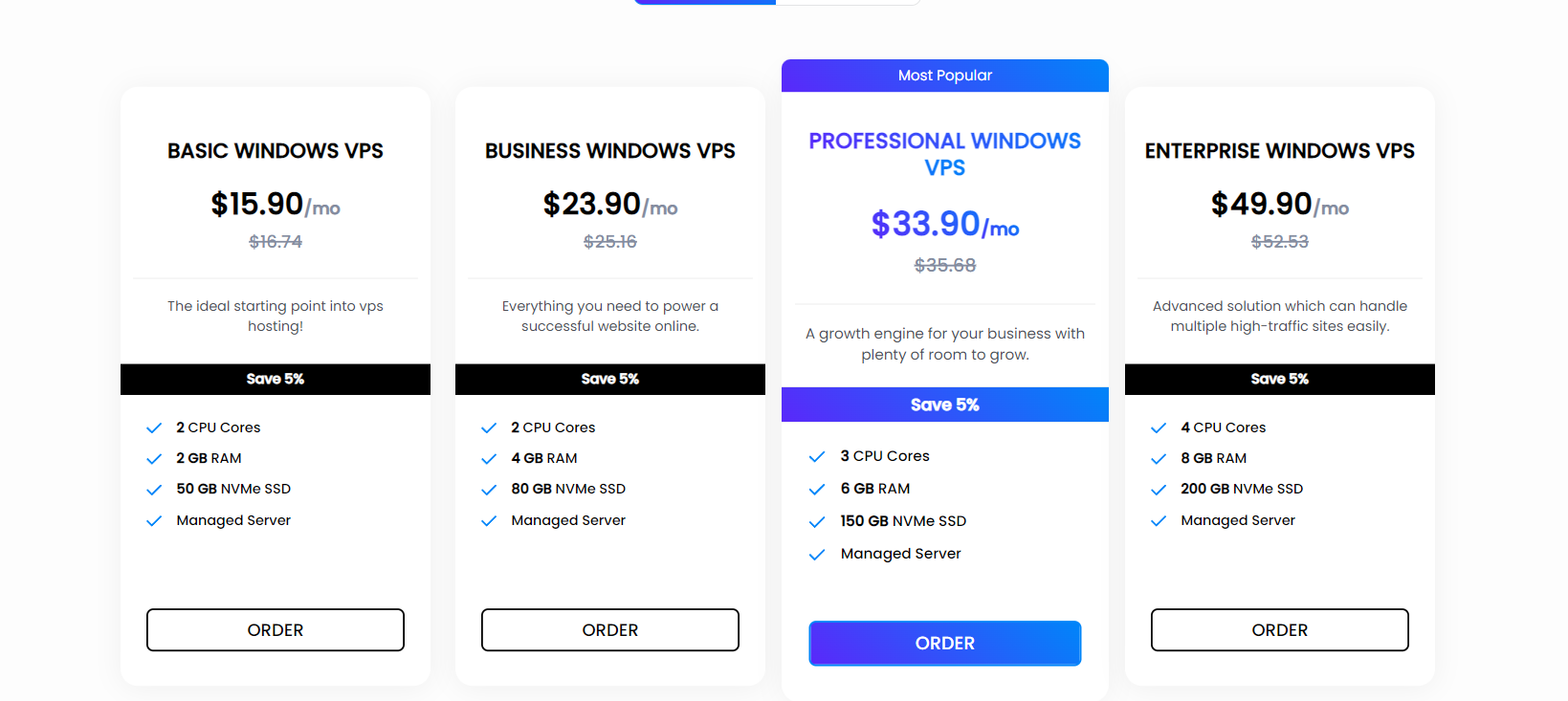
Ultahost RDP provider takes Windows VPS hosting to a high level by offering users complete server control. You can expect to work in a remote environment with speed and no dropdowns or slowdowns. The users will get complete remote access to the physical working computers and the server. Ultahost also offers RAID-10 NVMe SSD storage, security, managed support, enterprise hardware, automated security, and client updates.
With their Managed Windows RDP VPS, the user can select the plan at $15.90 and get features like 2 CPU Cores, 50GB NVMe SSD, and 2GB RAM and can update their account to higher plans for 12 CPU Cores, 750GB NVMe SSD, and 64GB RAM. Many prefer Ultahost due to its loading time, technical assistance, and industry-leading performance. It is a highly efficient and cost-effective Windows RDP solution.
Features
- BitNinja Security
- SFTP and SSH access
- Free domain transfer
- Automatic healing
- HTTP/2 powered servers
Pros
- Great team management
- Unlimited bandwidth
- One month money back guarantee
Cons
- Restricted OS for Windows Versions
- Higher price
- Limited options for windows
Comparison between DigiRDP and Ultahost
|
DigiRDP |
Ultahost |
|
Starter plan with 1 GB of RAM, 25 GB SSD storage, and 1 CPU core |
Basic plan with 1 GB of RAM, 30 GB SSD, and 1 CPU core |
|
Pro plan with 4 GB of RAM, 50 GB SSD storage, and 2 CPU cores |
Business plan with 2 GB SSD storage, 50 GB SSD, and 2 CPU cores |
|
Ultimate plan with 8 GB of RAM, 100 GB SSD storage, and 4 CPU cores |
Professional plan with 4 GB RAM, 75 GB SSD storage, and 3 CPU cores |
|
Plan pricing starts from $3.99 per month |
Plan pricing starts from $5.50 per month |
|
More than 8 data center location |
Data centers are restricted to only USA |
|
Accept payment modes like Paypal, Bitcoin, Paytm, PerfectMoney, Indian Debit Card / Credit Card, and Bank Transfer. |
Accept payment modes like Bitcoin, Paypal, Visa and MasterCard debit and credit cards, American Express cards, Discover and JCB. |
10. EURDP
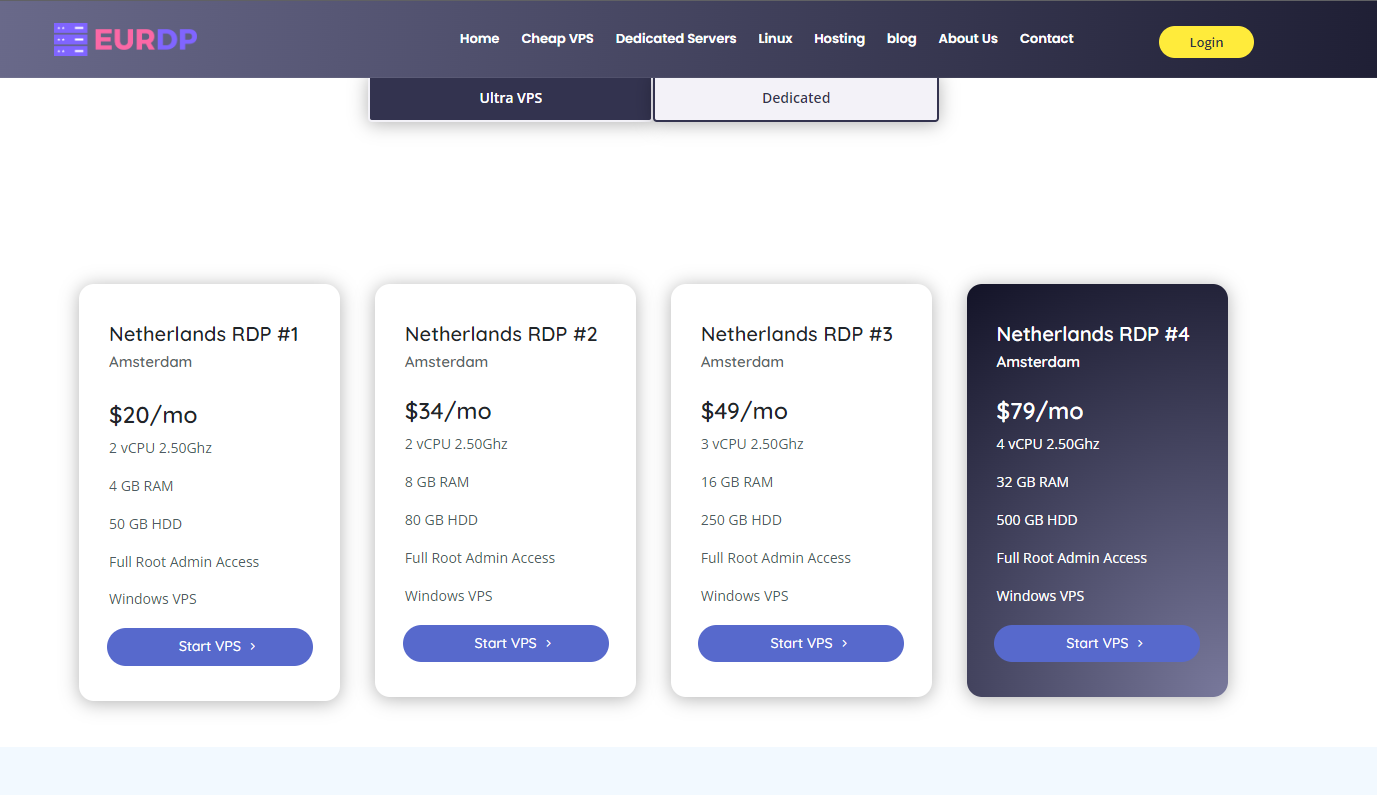
EURDP is renowned for delivering high-standard virtual server providers on VDS or VPS. Since they offer services based on virtual servers, they primarily concentrate on the hosting quality for virtual surroundings.
Features
- Full access to root admin
- Windows VPS
- Unlimited bandwidth
- 1 GBPS speed
- DDoS protection
Pros
- Capacity to withstand high load
- Quick server speed
- Wide range of plans to select from
Cons
- The plans are costly
- limited palns
- limited locations
Comparison between DigiRDP and EURDP
|
DigiRDP |
Ultahost |
|
Starter plan with 1 GB of RAM, 25 GB SSD storage, and 1 CPU core |
Basic plan with 4 GB of RAM, 50 GB SSD, and 2 CPU core |
|
Pro plan with 4 GB of RAM, 50 GB SSD storage, and 2 CPU cores |
Business plan with 8 GB SSD storage, 80 GB SSD, and 2 CPU cores |
|
Ultimate plan with 8 GB of RAM, 100 GB SSD storage, and 4 CPU cores |
Professional plan with 16 GB RAM, 250 GB SSD storage, and 3 CPU cores |
|
Plan pricing starts from $3.99 per month |
Plan pricing starts from $20 per month |
|
More than 8 data center location |
6 Data centers location |
|
Accept payment modes like Paypal, Bitcoin, Paytm, PerfectMoney, Indian Debit Card / Credit Card, and Bank Transfer. |
Accept payment modes like Bitcoin, Paypal, Skrill, Visa and MasterCard debit and credit cards, and Paytm. |
Conclusion
Remote Desktop Protocol can facilitate the complex operations of your company. Since the cloud infrastructure allows you to integrate different devices from various locations through a central network, it will get your entire team on the same page. However, different RDP providers offer different features for support and security. Thus, it can become stressful when comparing the providers and selecting the most appropriate plan for your company. So, take a deep breath and select the best RDP provider according to your preferences and requirements.
Author

B. MISHRA
DevOps Engineer | Automating, Scaling & Optimizing | Writing about tech when I feel like it


